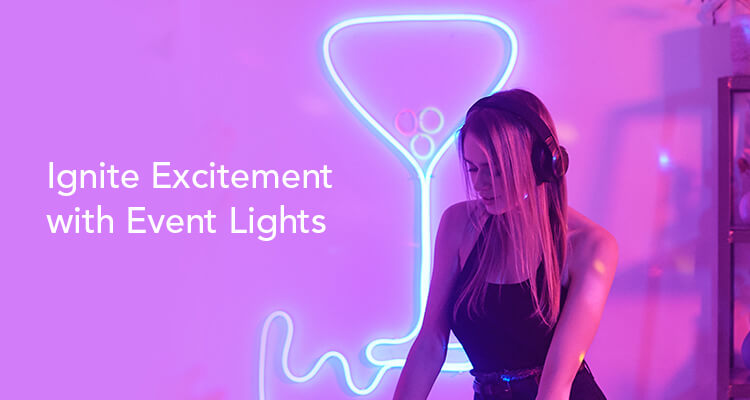Are you tired of dull, static party lights? If so, you're in for a treat! Get ready to step into a new realm of dynamic party lights that will revolutionize the way you entertain.
Gone are the days of lackluster gatherings – with our innovative features like motion detection, music synchronization, and more, your parties are about to become the talk of the town.
1. Light Every Step for Your Guests
Step up your party game with the revolutionary motion detection feature on our outdoor spotlights!
It's not just about security anymore – imagine the excitement as your outdoor space transforms into a dynamic party zone, responding to the movement of your guests.


Product Checklist:
- AiDot Linkind Smart Solar Color Changing Outdoor Lights
- $10 Off Over $100, $30 Off Over $200
- Step 1. Add your landscape lights to the AiDot app, then tap the light and enter the control interface. The default work mode for the light is Motion Detection.
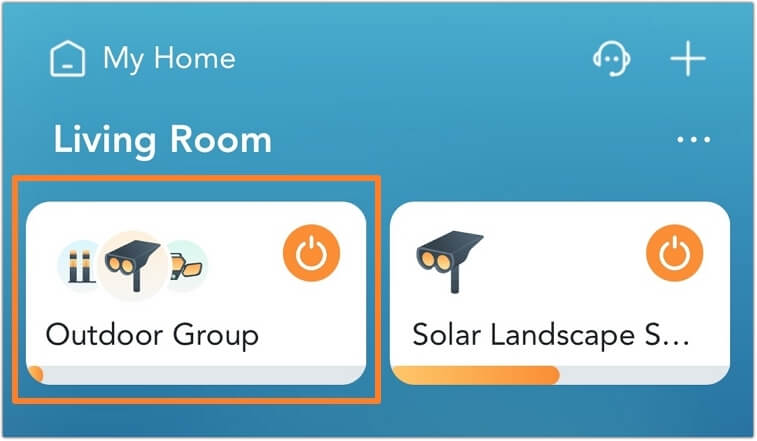
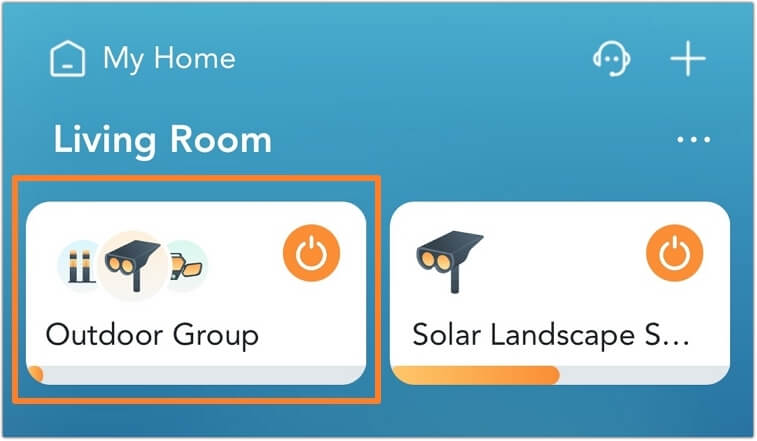
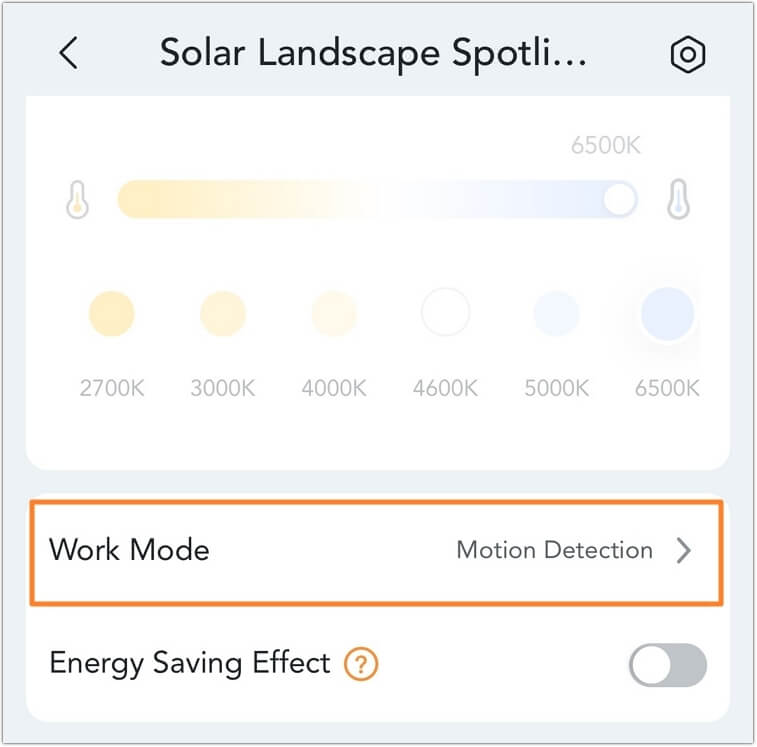
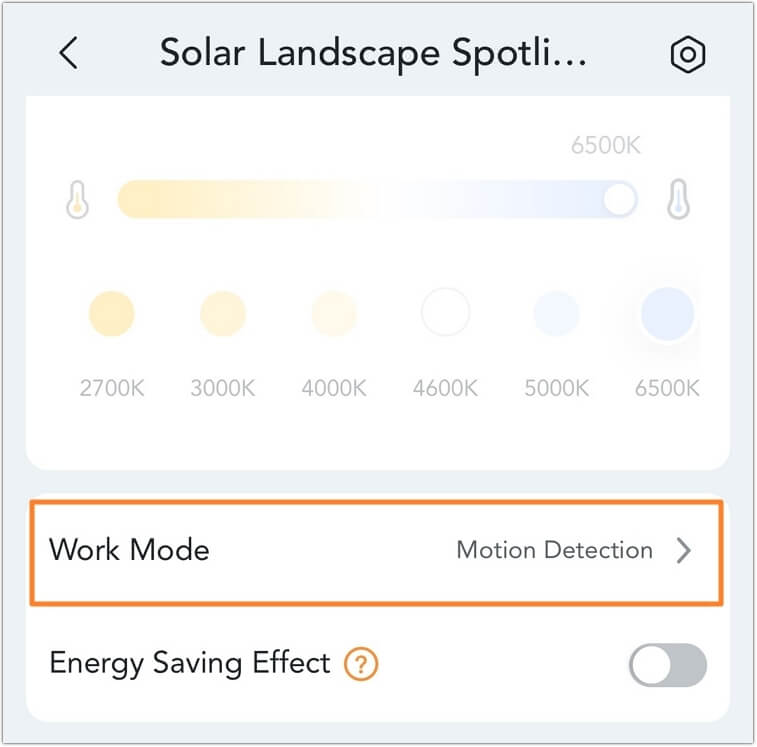
- Step 2. Tap Motion Mode, and you can customize the detail settings.
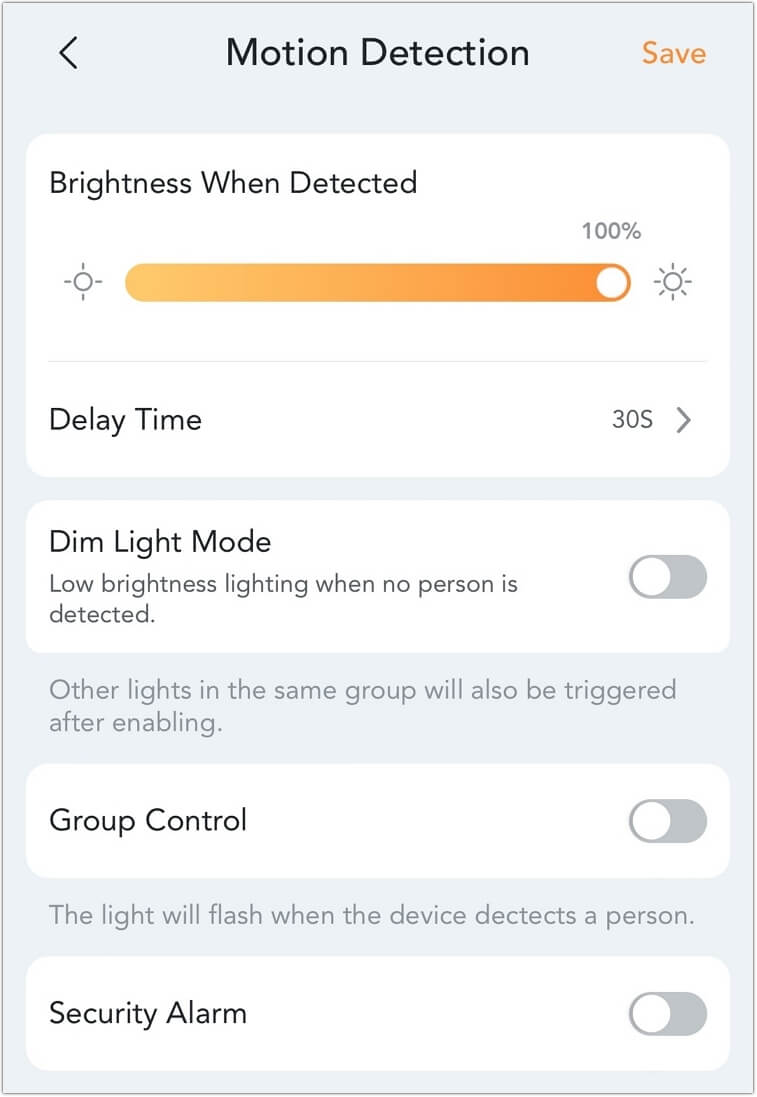
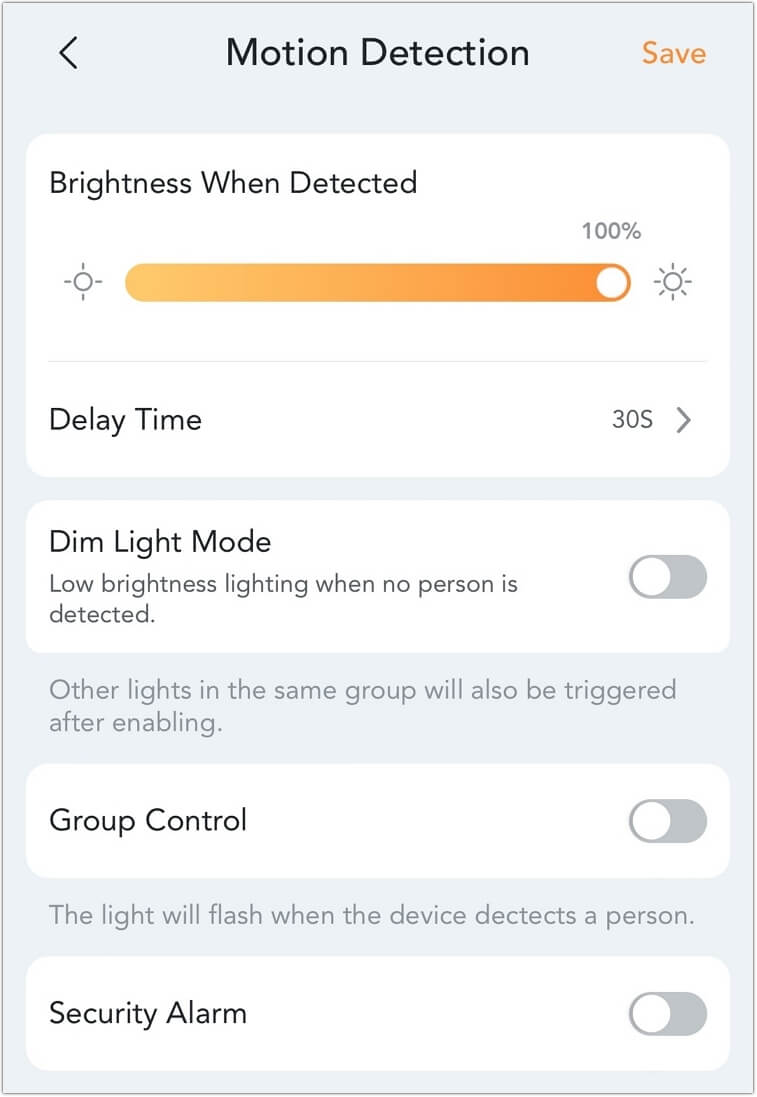
2. Change Party Theme with One Tap
Here, every tap unlocks a world of vibrant illumination, perfectly tailored to amplify your celebrations.
Whether you're hosting a lively party or a cozy evening gathering, our customizable presets and dynamic motion modes are your keys to setting the mood and igniting the party spirit.
Product Checklist:
1. AiDot OREiN Matter Version BR30 WiFi Smart Flood Light Bulb 4 Pack + Matter A19 Light Bulb 4 Pack
2. AiDot OREIN Smart RGBWW Recessed Lights with Wi-Fi APP Control
- All Lights Above: $10 Off Over $100, $30 Off Over $200
- Step 1. From the home page of the AiDot app, click on the light to enter the control interface.
- Step 2. Select the Presets section, and select a light theme based on your party style. For instance, when you choose the Romantic theme, the lights will gracefully display a dynamic gradient of purplish-red, elevating the ambiance.
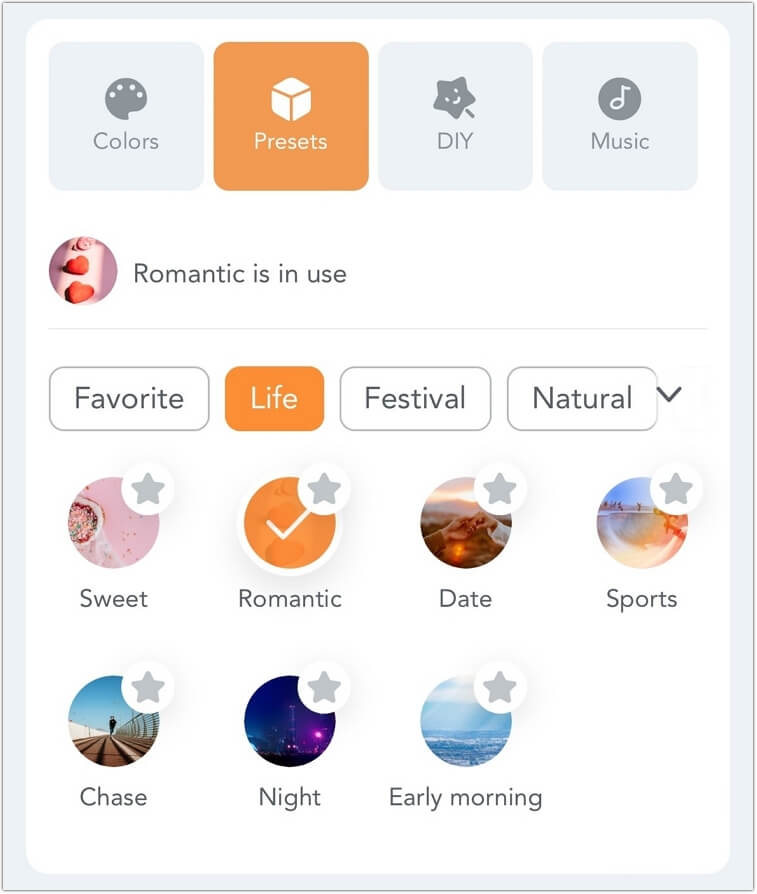
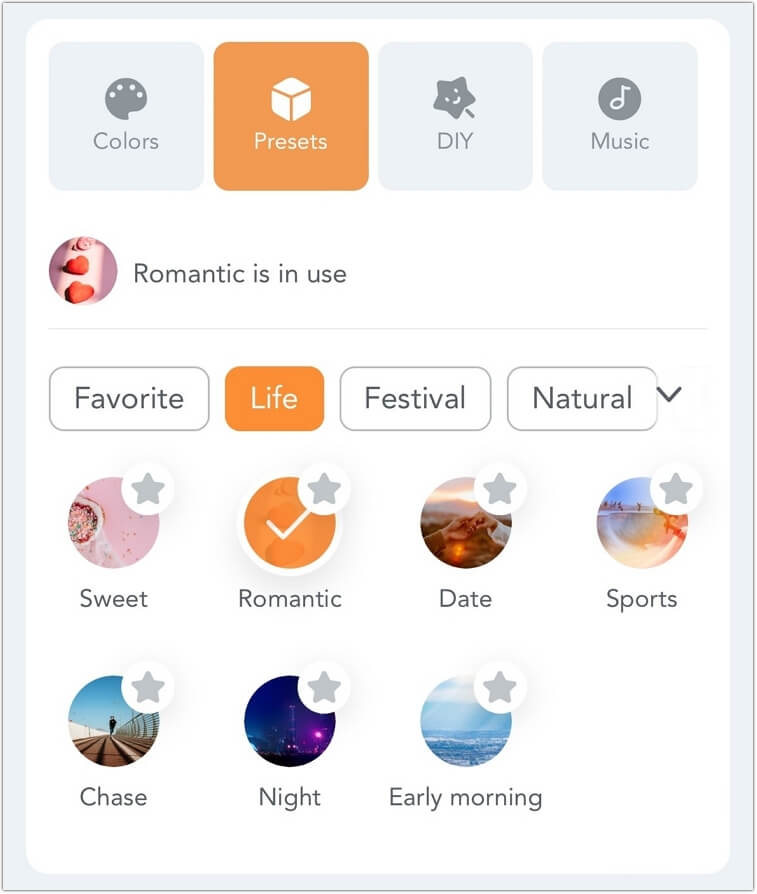
3. Let Lights Glow Together as a Group
Create a dazzling ensemble by grouping multiple lights and applying preset scenes like Fireworks. Watch as the lights synchronize, creating a mesmerizing dance of colors in harmony.
It's more than just illumination; it's a symphony of celebration waiting to unfold.


Product Checklist:
- AiDot Linkind Matter Version BR30 WiFi Smart Flood Light Bulb
- AiDot Linkind G25 Matter Smart Light Bulbs
- AiDot Linkind Smart Solar Color Changing Outdoor Lights
- All Lights Above: $10 Off Over $100, $30 Off Over $200
- Step 1. On the homepage, click the + icon on the top right corner and tap Add Indoor Group or Add Outdoor Group based on your needs.
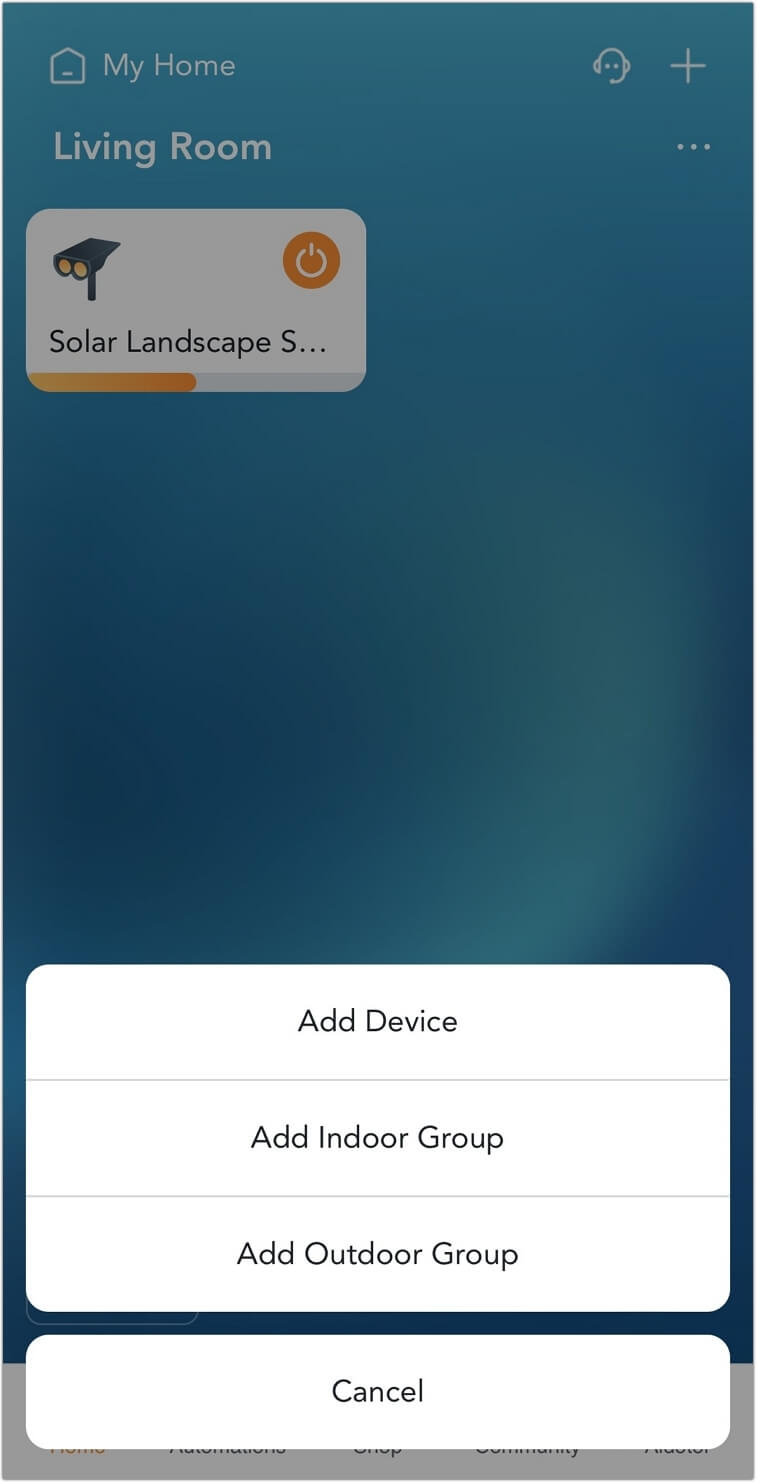
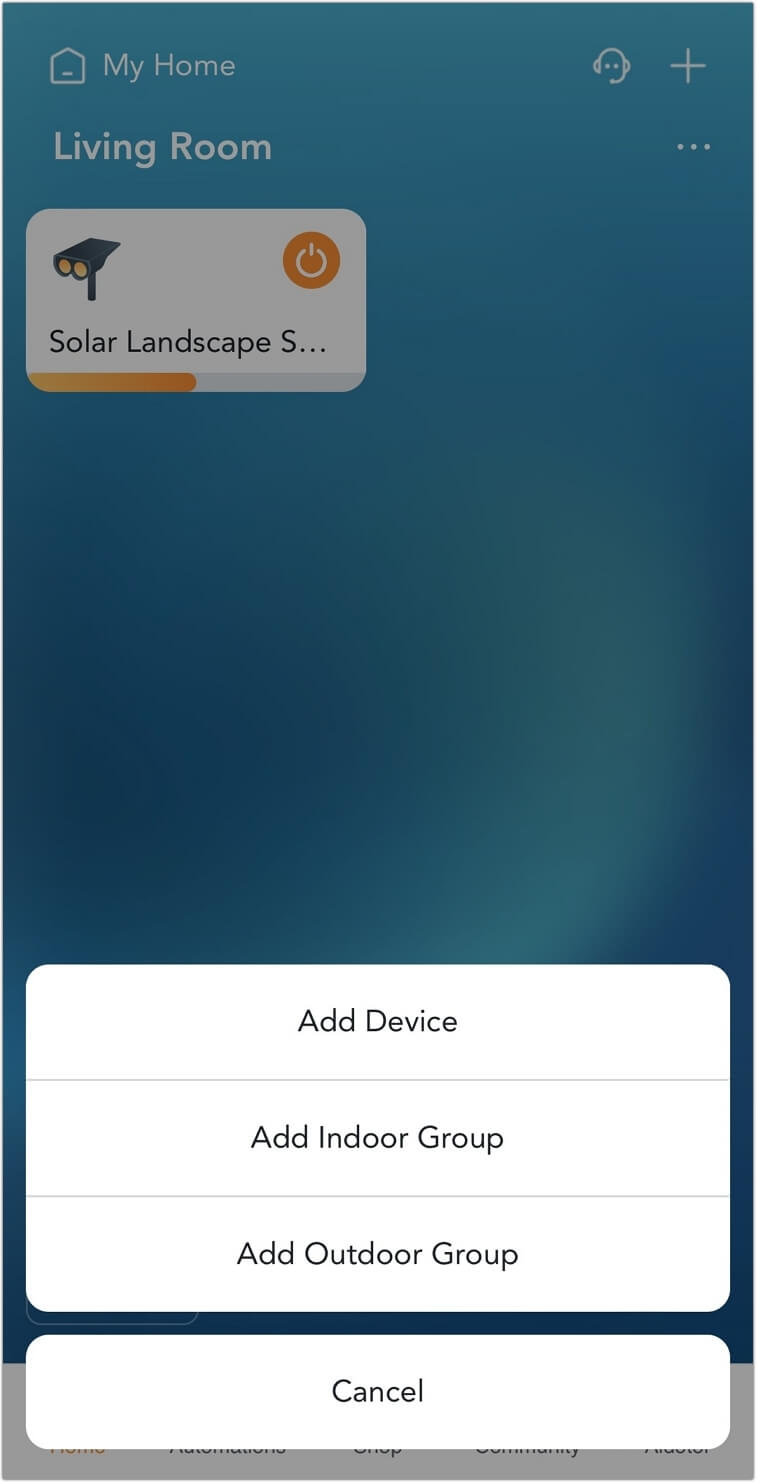
- Step 2. Here we'll take the outdoor group as an example. Click on the created group to enter the control interface.
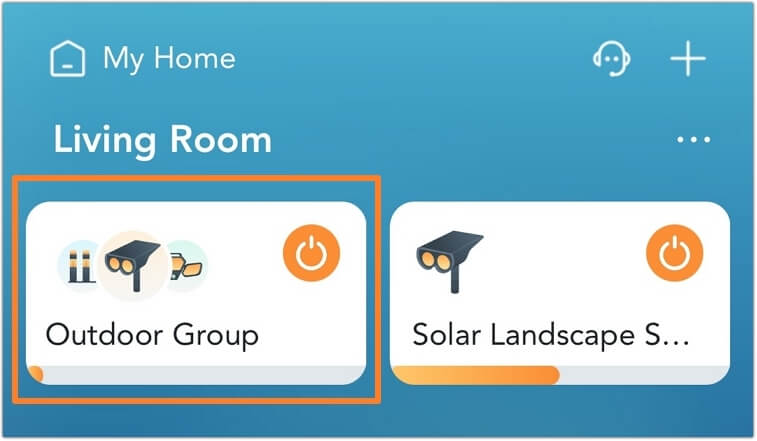
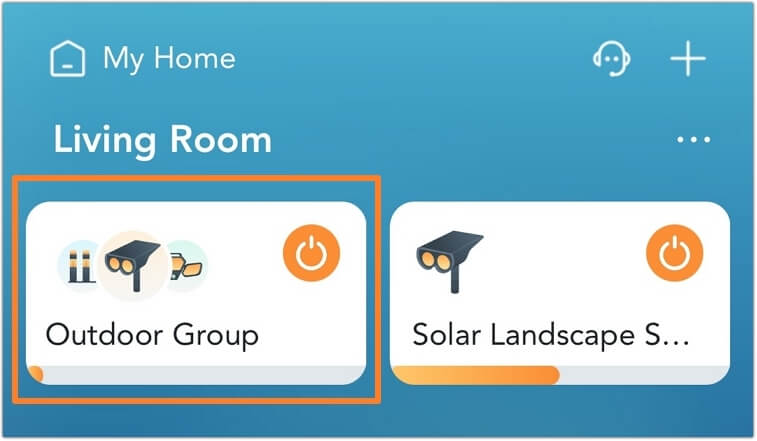
- Step 3. Adjust the brightness as you like, pick a theme and customize the colors.
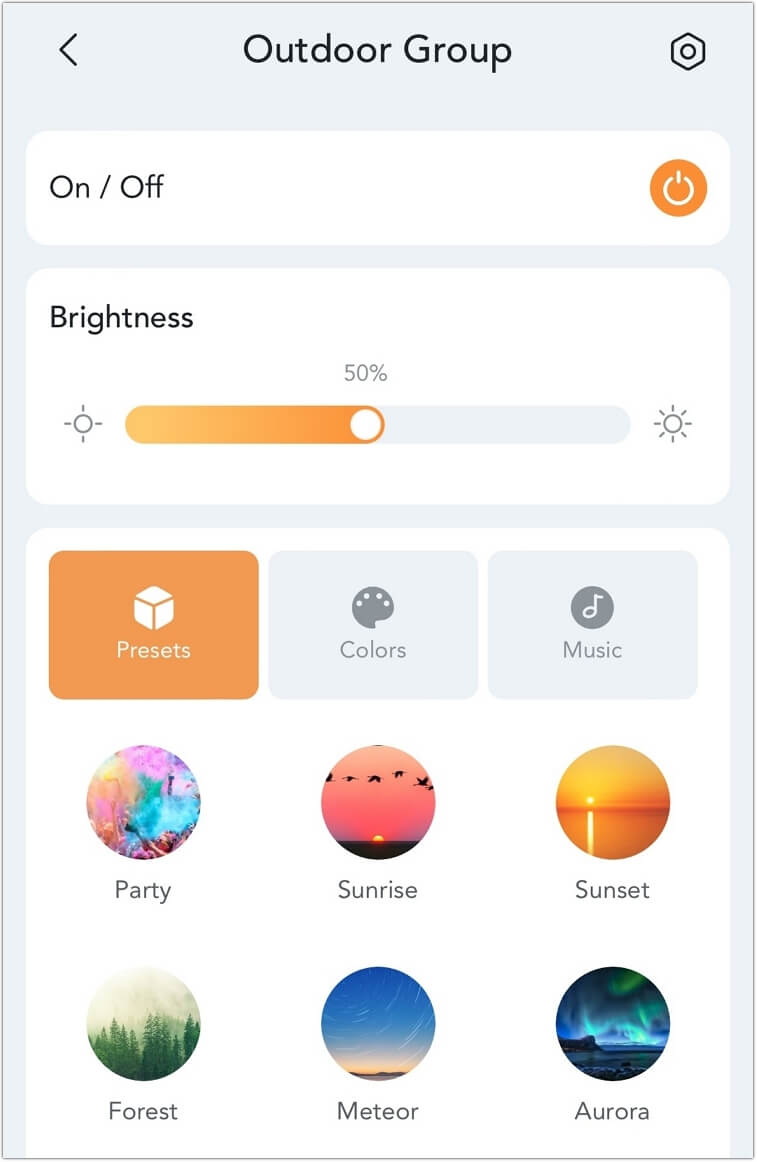
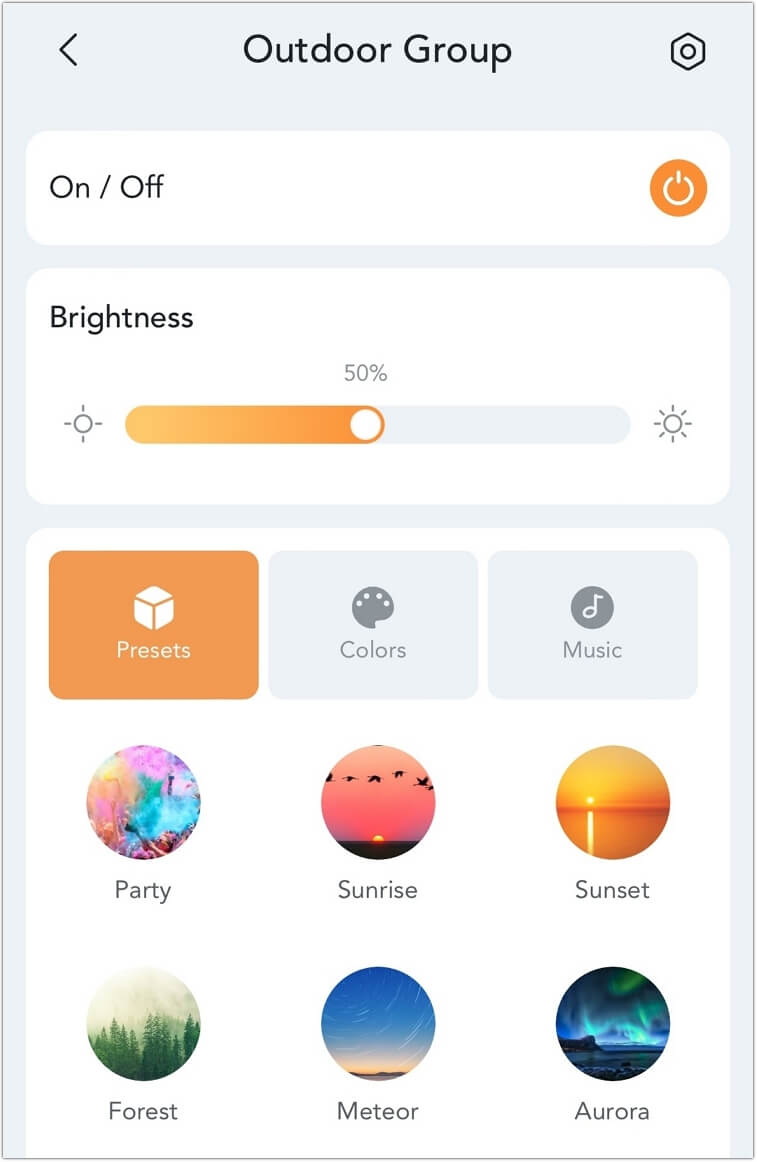
4. Make Lights Dance to Your Music!
Transform your celebrations into unforgettable experiences with the revolutionary Music Sync feature of our party lights!
Gone are the days of passive illumination; now, your gatherings pulse with energy and rhythm, perfectly synchronized to the beat of your favorite tunes.
Product Checklist:
- AiDot Linkind RGB-IC Neon Rope Lights with Music Sync - 10 ft
- AiDot MuJoy RGBWW Smart Dual-Bar Corner Floor Lamp
- All Lights Above: $10 Off Over $100, $30 Off Over $200
- Step 1. On the homepage, enter the Automations page.
- Step 2. Under the Smart Service menu, click on Sync Lights with Music and select the Phone Mic (or any other device based on your actual needs) as the sound source.
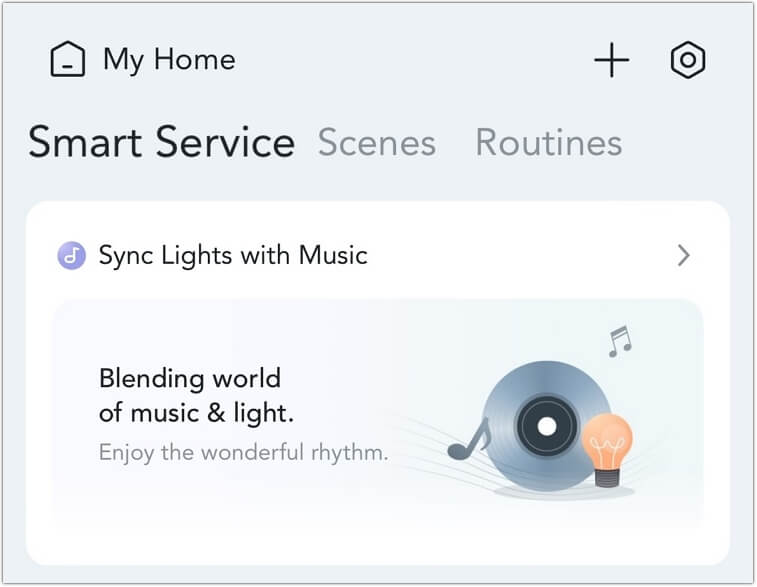
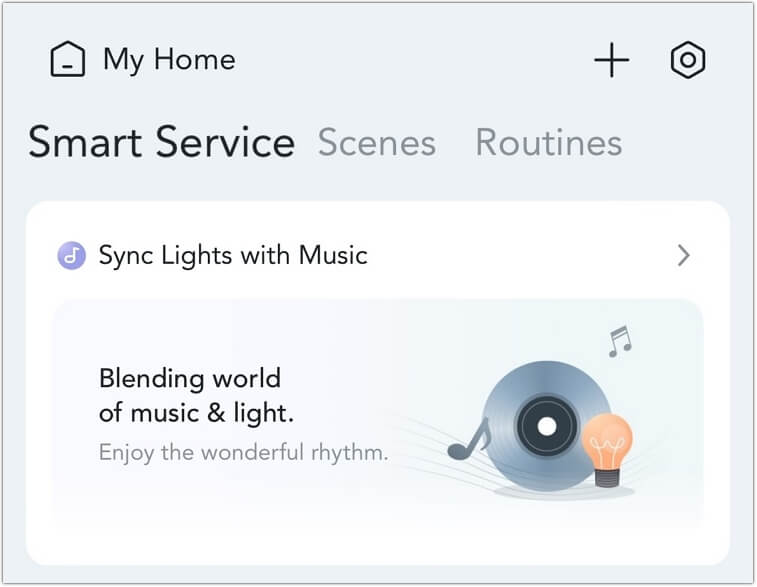
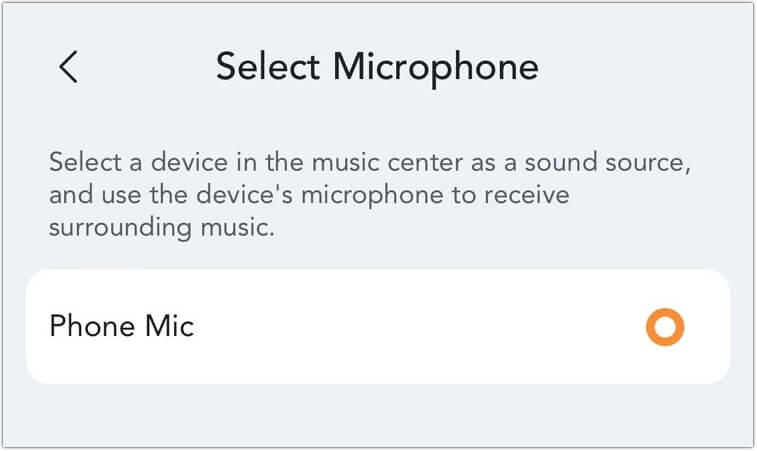
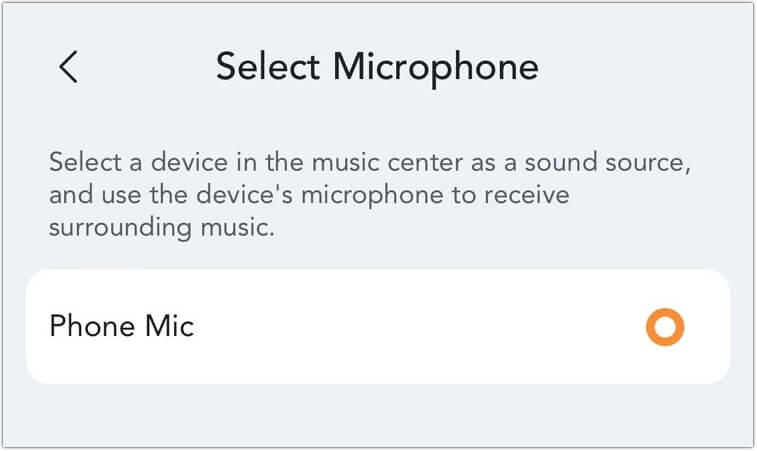
- Step 3. Select the lights you want to control. Choose Async Different Colors for Rhythm Mode. Select Rainbow in Rhythm Theme.
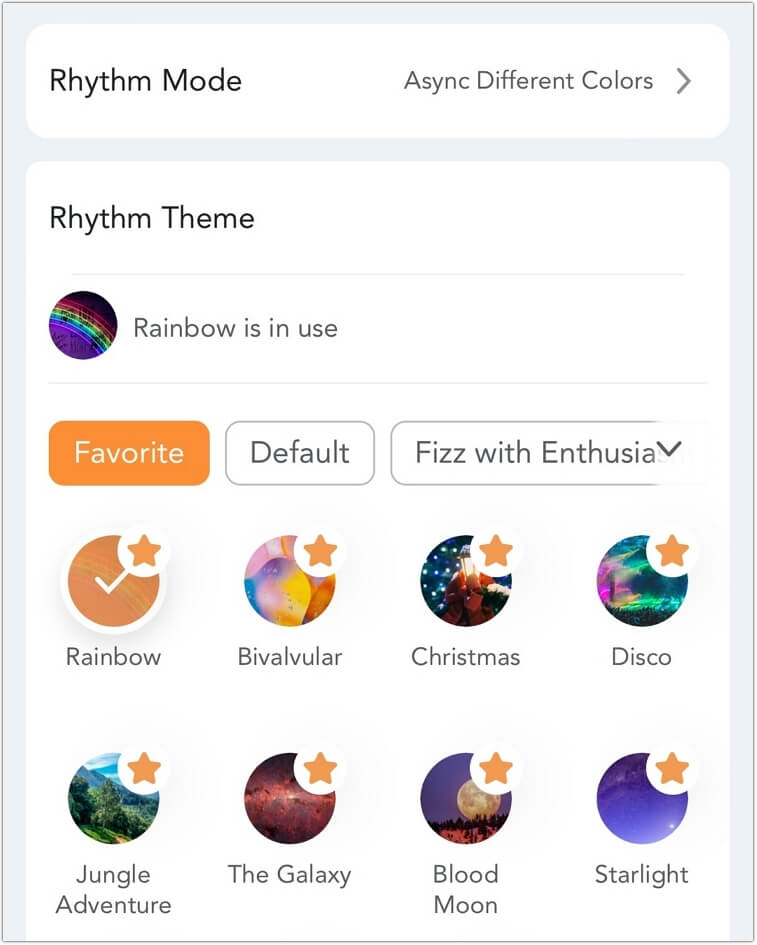
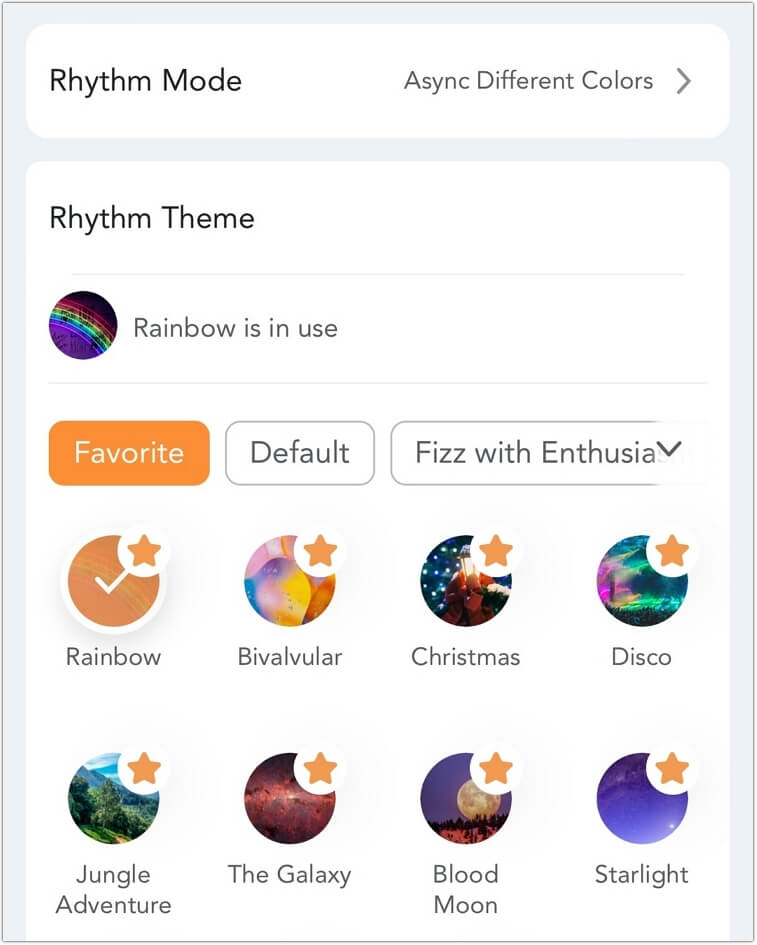
- Step 4. Set Smooth for Beat of Rhythm. Adjust Maximum Brightness to 70% and set Sensitivity to 50%. Once done, play your music and watch the lights dance to the rhythm.
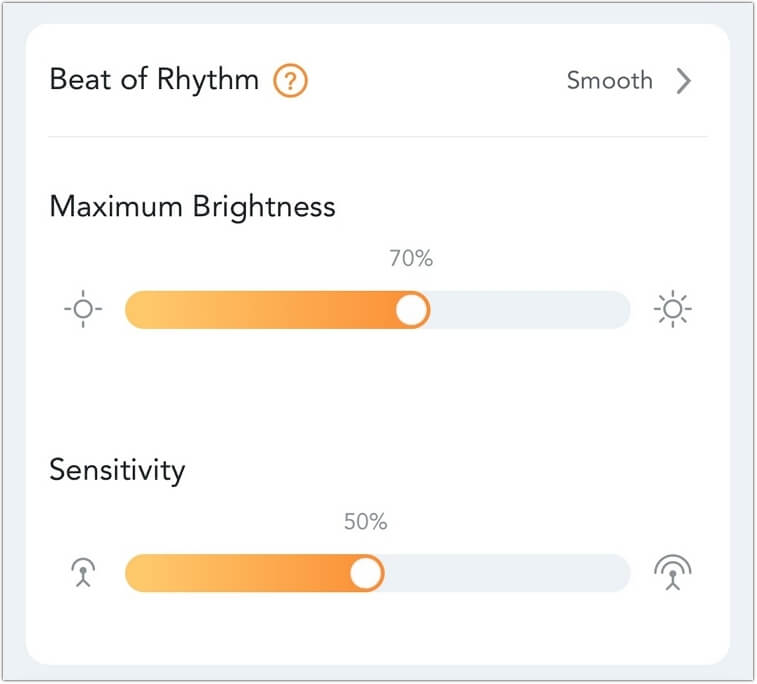
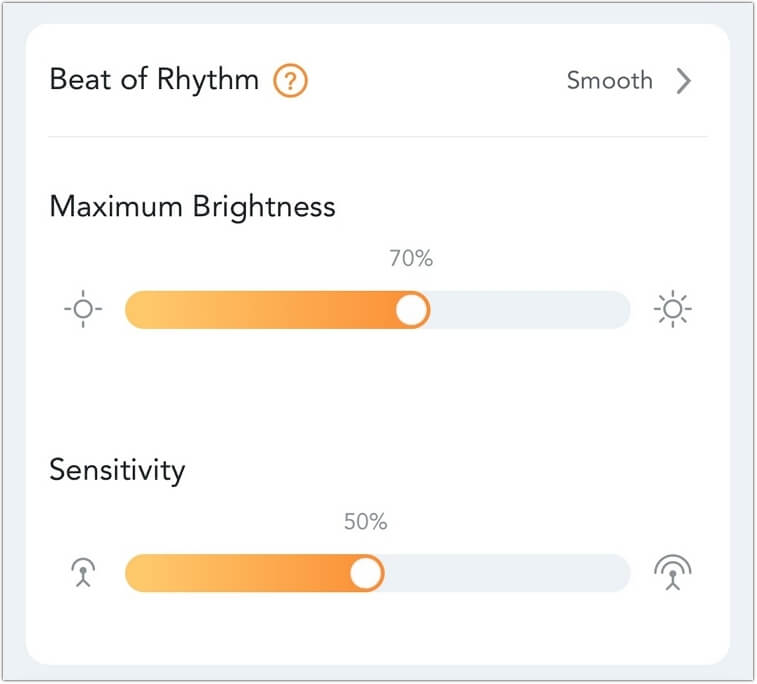
Products You'll Need
-
Linkind SL5 Smart Solar Color Changing Chrismas Decoration Outdoor Lights - 2 PackSpecial Price $37.99 Regular Price $95.99 60%
-
Linkind BR30 Smart WiFi Flood RGBTW Color Changing Light Bulbs, RGBTW Color Changing Light Bulb, 1800K-6500K Tunable White - 4 PacksSpecial Price $28.99 Regular Price $90.99 68%
-
OREiN Matter Version BR30 WiFi Smart Flood Light Bulb 4 Pack + Matter A19 Light Bulb 4 PackSpecial Price $46.99 Regular Price $161.99 $115
-