In our daily lives, we often grapple with minor inconveniences—manually turning on a table lamp, forgetting to switch off the coffee maker, or dealing with a running floor fan late at night.
Fortunately, the introduction of the smart plug renders these concerns less significant. With an ideal smart plug, you can transform any device into a smart device, effortlessly connecting and upgrading your entire home ecosystem.
Here we'll take you through the highlights of smart plugs: One-Touch Smart Control, Smart Timing, Intelligent Sleep Mode, and Multi-Platform Compatibility & Voice Control.
NEW Product Alert:
- WELOV 1st Matter P200 Pro Smart Air Purifier
- Works with Apple Home/Siri/Google Home/Alexa/SmartThings
- For Home Up to 1570 Ft² With Air Quality Monitor
- Limited Discount: $150 off with code; Only Cost $109.99 Now


1. One-Touch Smart Control for Table Lamp
Turn your traditional table lamp into a smart device effortlessly with AiDot Matter Version Smart Plug. Once your lamp is connected to the smart plug, you can control it anytime, anywhere via the app, eliminating the need for manual operation and enhancing both convenience and style in your daily life.
Product Checklist:
- Buy More Save More >>> Linkind Matter Version Smart Plug with Remote Control
- An Ordinary Table Lamp of Yours
- Step 1. Open the AiDot app and enter the smart plug control page.
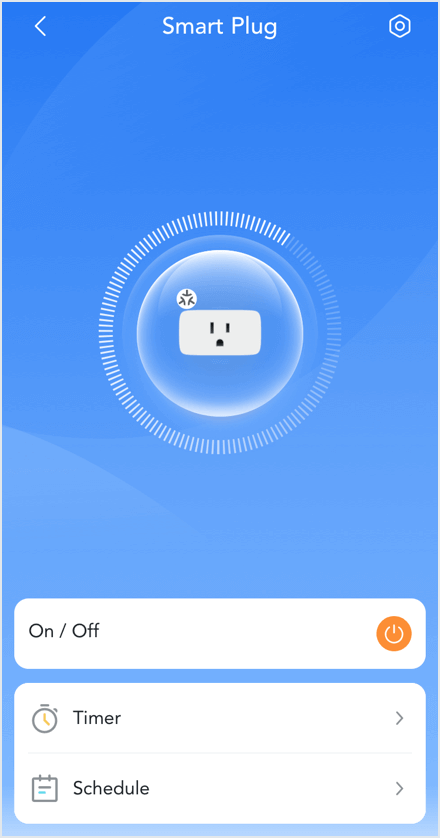
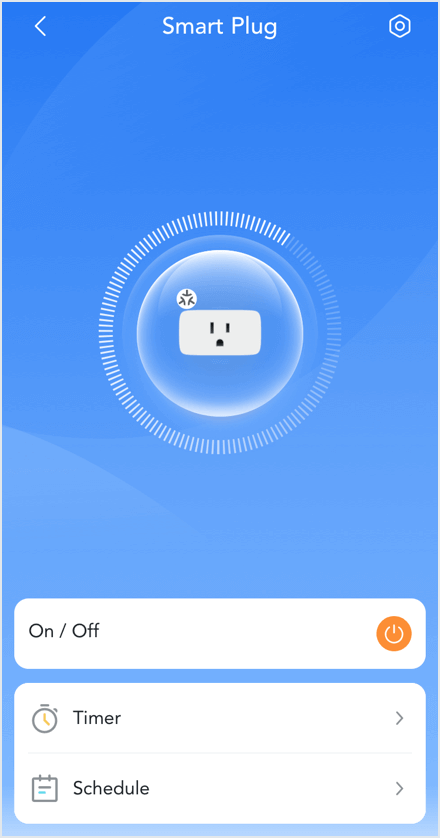
- Step 2. Plug your table lamp into the smart plug and transform it into a smart device. Simply tap the On/Off button in the app to control the lamp with ease.
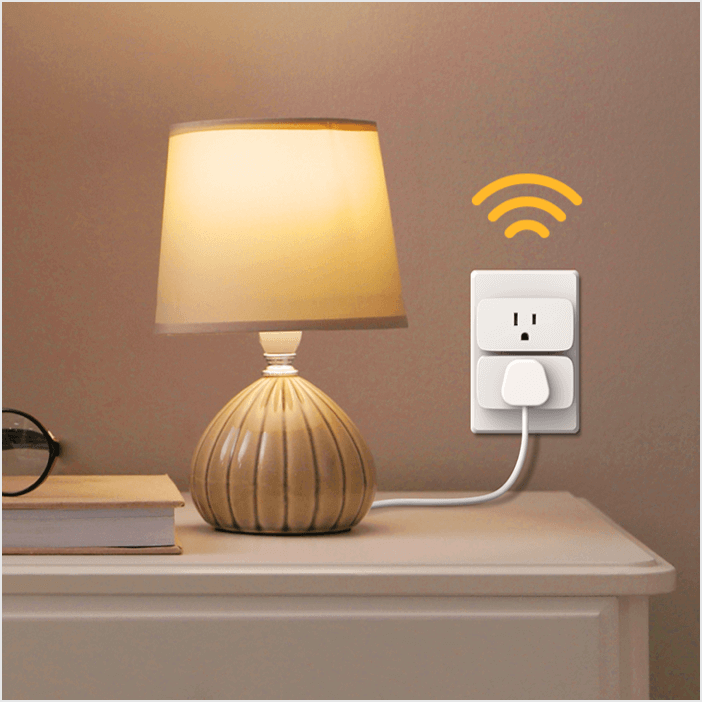
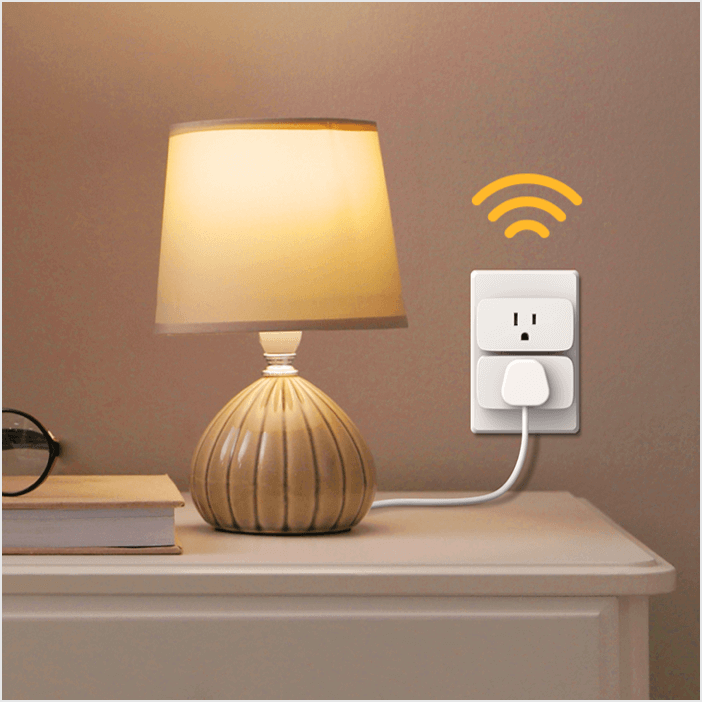
2. Smart Timing for Your Coffee Maker
Eliminate the hassle of forgetting to turn off your coffee maker with this smart plug. Connect your traditional coffee maker, set a schedule, and enjoy automated brewing from 8:00 a.m. to 10:00 a.m. for a hassle-free morning routine.
Product Checklist:
- Buy More Save More >>> Linkind Matter Version Smart Plug with Remote Control
- An Ordinary Coffee Maker of Yours
- Step 1. Open the AiDot app, go to the Automations page, then switch to the Routines Tab.
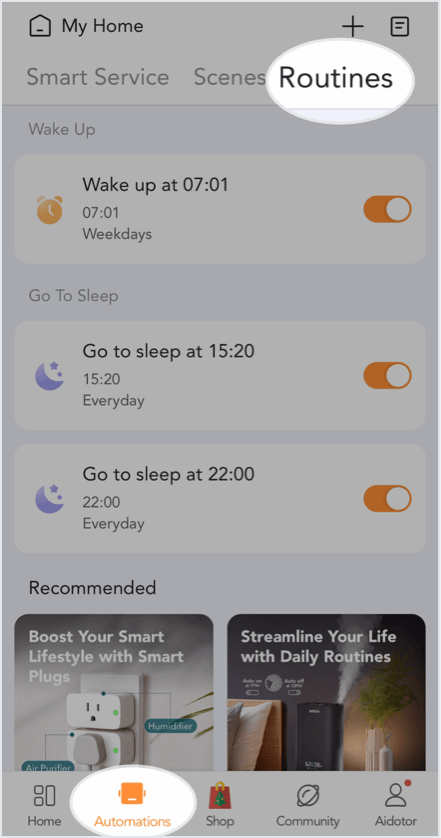
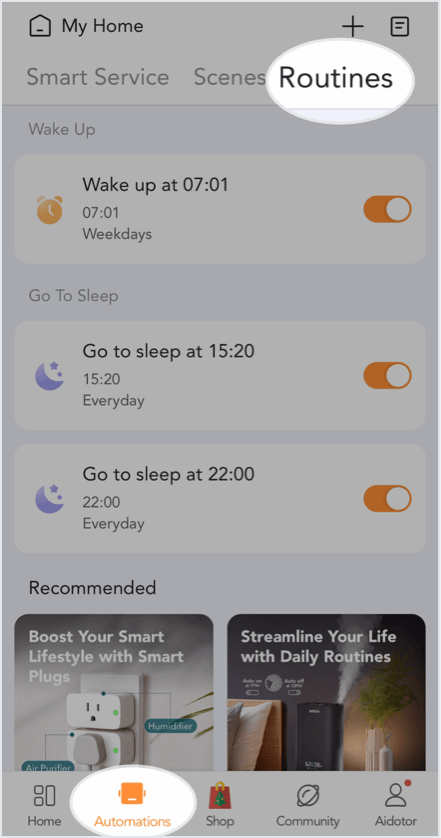
- Step 2. Click the + icon and choose Add Routine. Then select the Schedule option.
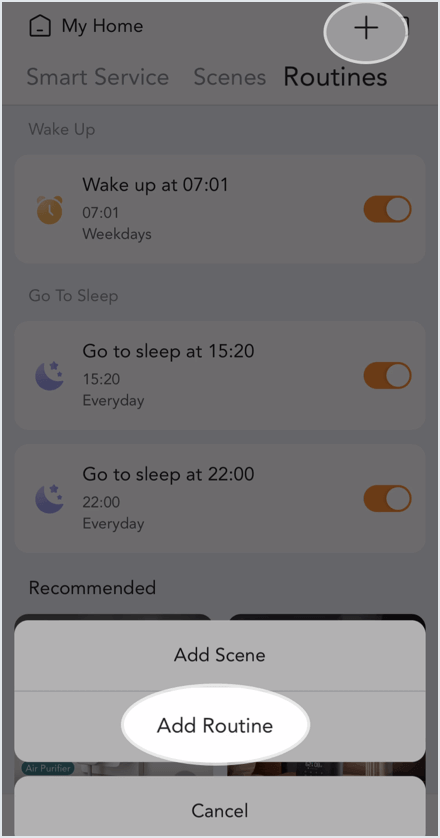
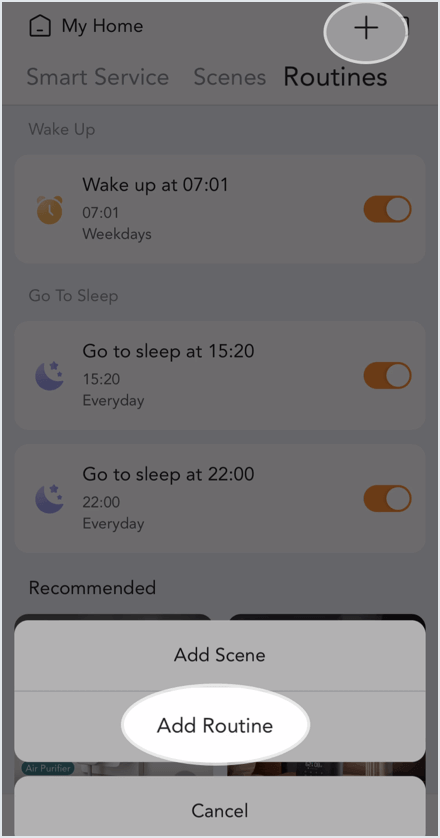
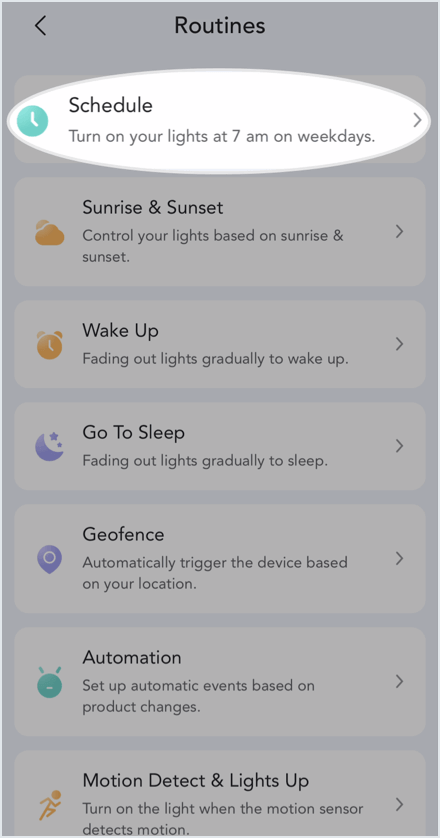
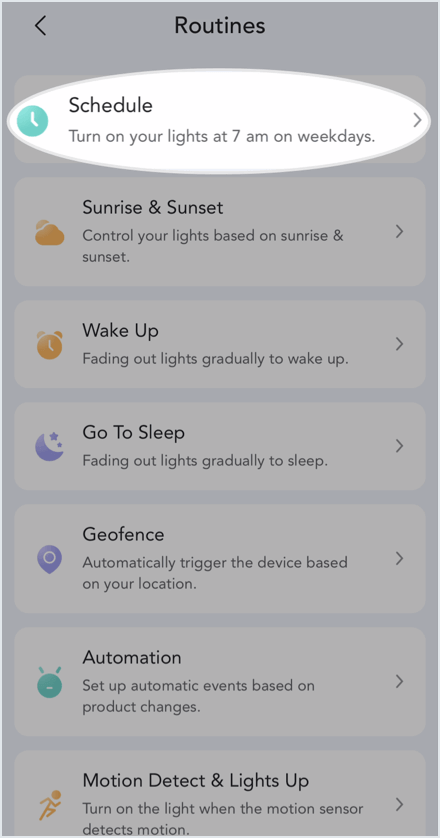
- Step 3. Choose the Smart Plug as the device and set the action as on. Confirm and return the Schedule page.
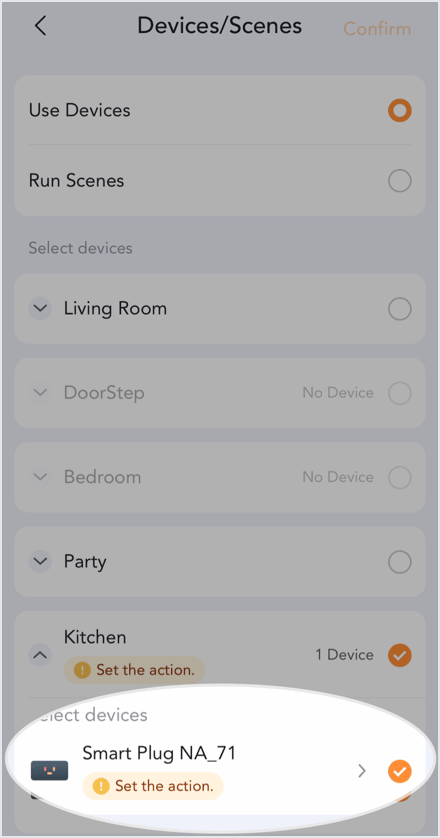
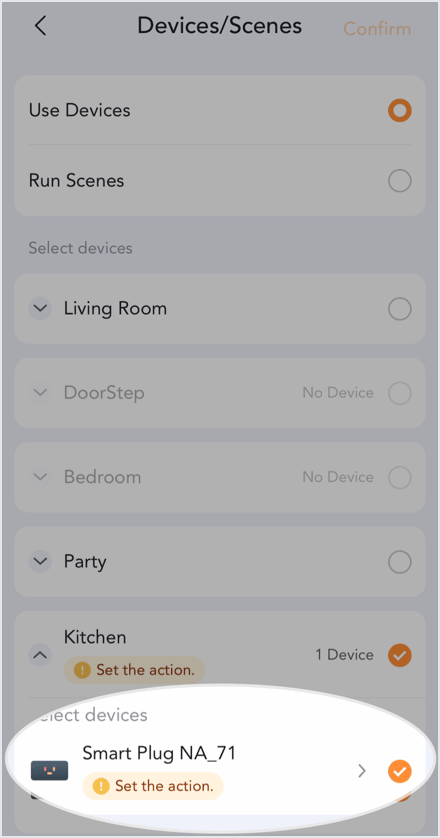
- Step 4. Choose the start time and end time, then set the execution date. Click Save and return to the Routines page.
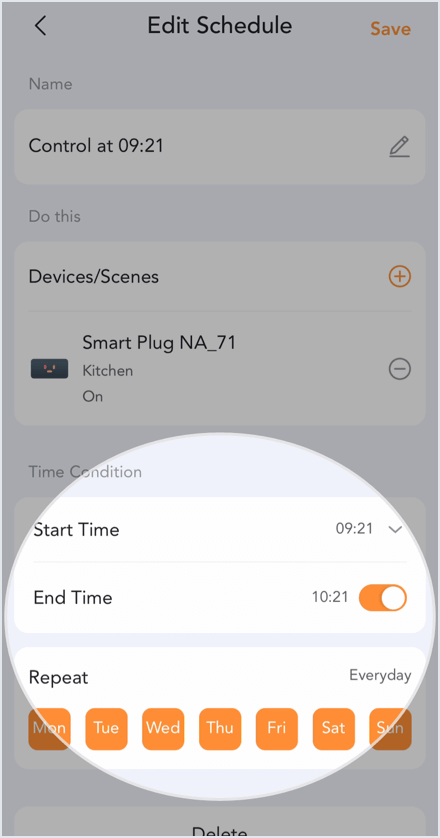
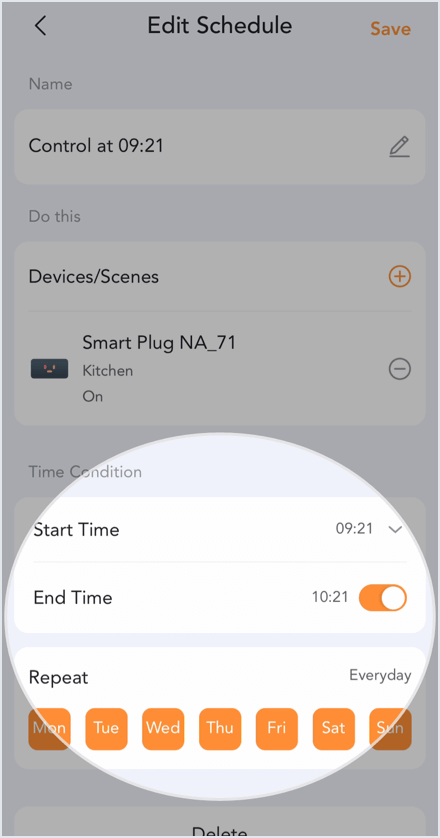
- Step 5. Plug your traditional coffee maker into the smart plug for automated control.


3. Intelligent Sleep Mode for Your Fan
Want to turn off your fan at night without getting up or disturbing your sleep? AiDot Smart Plug has you covered. Connect your fan to the smart plug, activate the Timer function, and effortlessly set the power to cut off after 2 hours, ensuring a quiet night's sleep. In the era of intelligence, your sleep deserves thoughtful care.
Product Checklist:
- Buy More Save More >>> Linkind Matter Version Smart Plug with Remote Control
- An Ordinary Fan of Yours
- Step 1. Open the AiDot app and enter the smart plug control page.
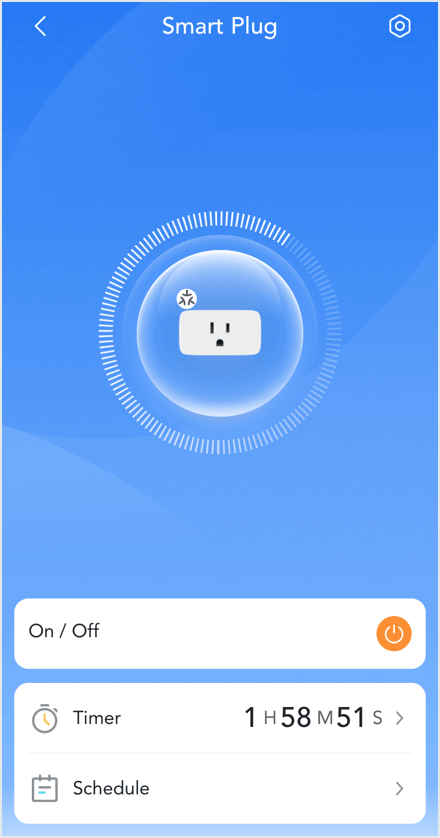
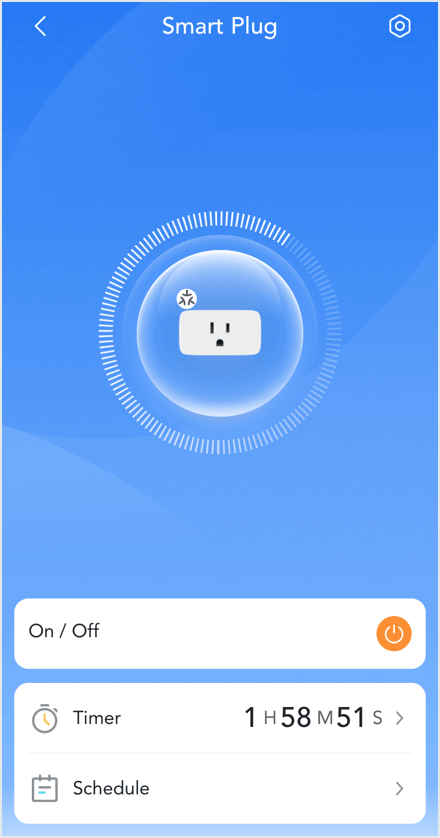
- Step 2. Enter the Timer page, then set the timer based on your needs.
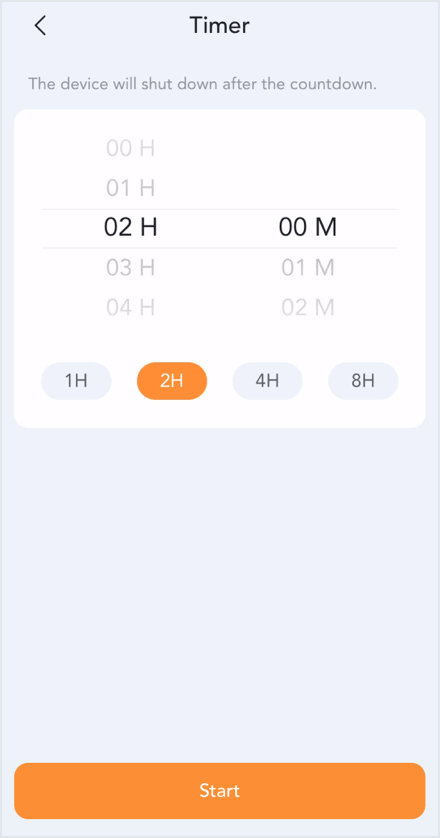
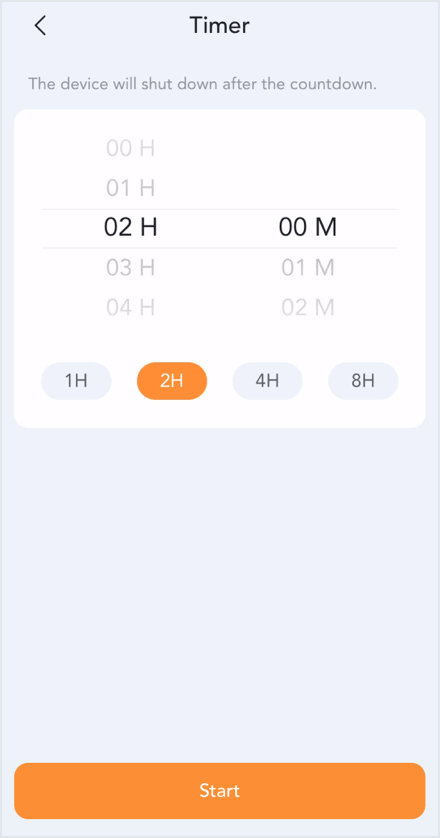
- Step 3. Plug your fan into this smart plug. When the set timer expires, your fan will shut down automatically.


4. Multi-Platform Compatibility & Voice Control
This Matter Version Smart Plug not only effectively addresses specific concerns but also seamlessly integrates with platforms like Alexa, Google Home, SmartThings, Homekit, and more. This enables you to incorporate the smart plug into your voice-controlled smart home, enhancing convenience and comfort in your daily life.
Product Checklist:
- Buy More Save More >>> Linkind Matter Version Smart Plug with Remote Control
- An Alexa Echo or Google Assistant
- An Ordinary Household Appliance Such as a TV Set
- Step 1. Open the Alexa app and enter the Devices page.
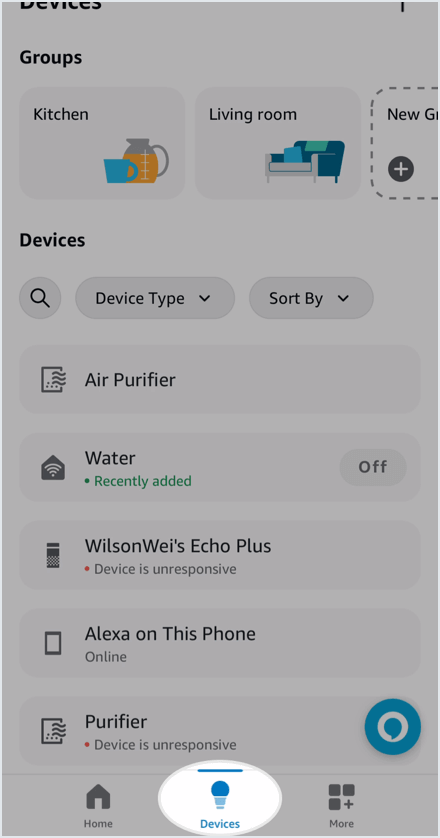
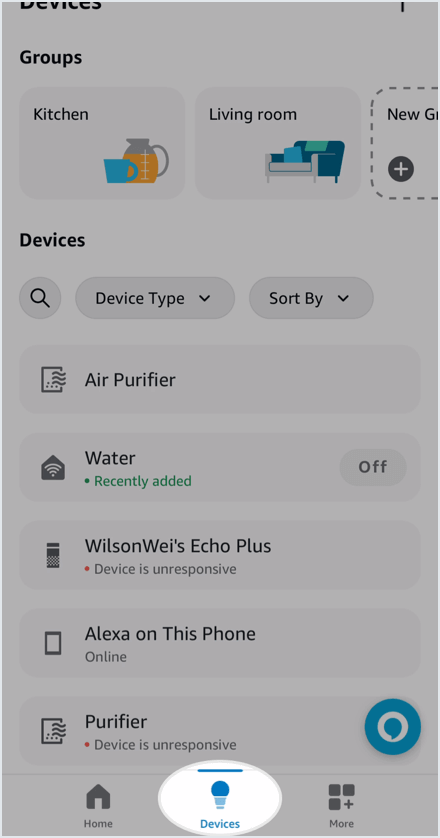
- Step 2. Click the + icon and tap on Add Device; select the Matter category.
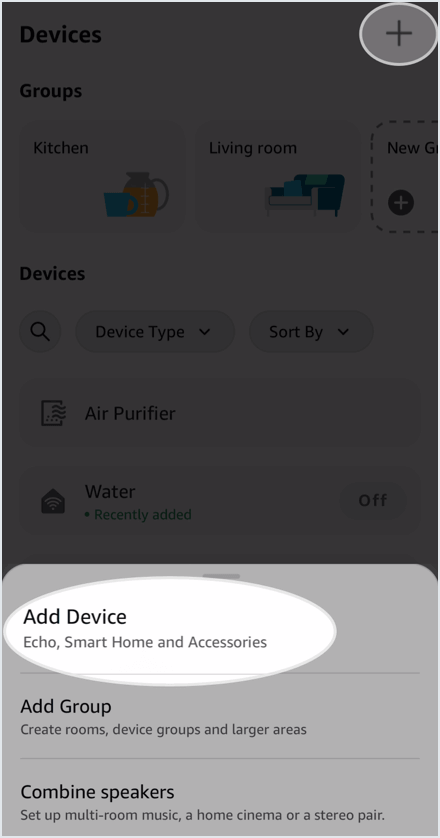
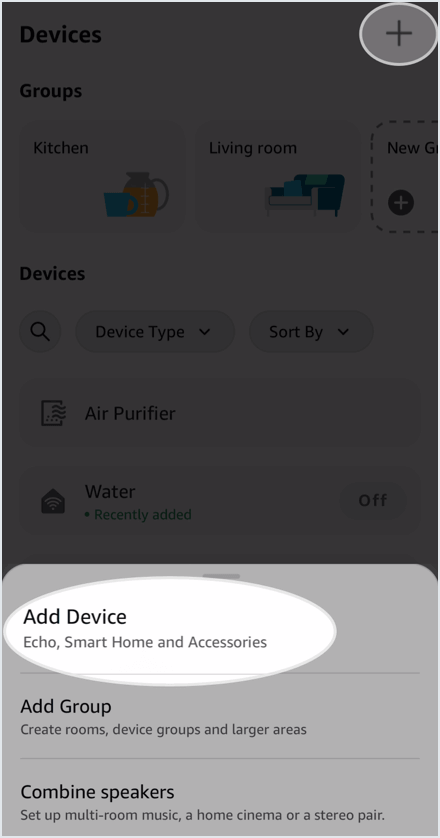
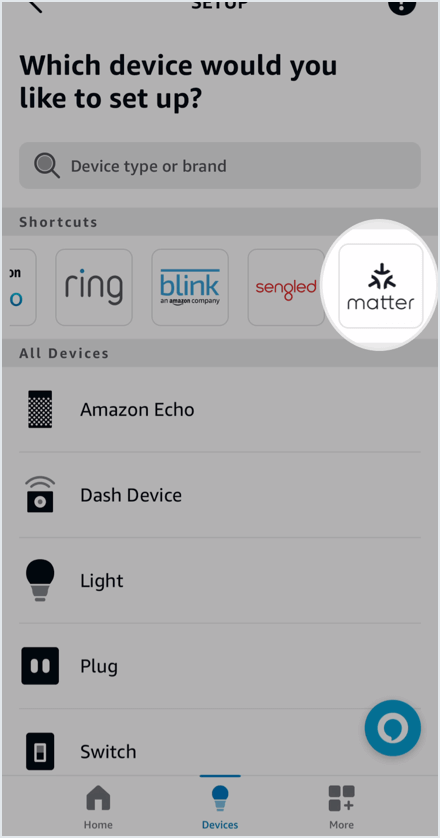
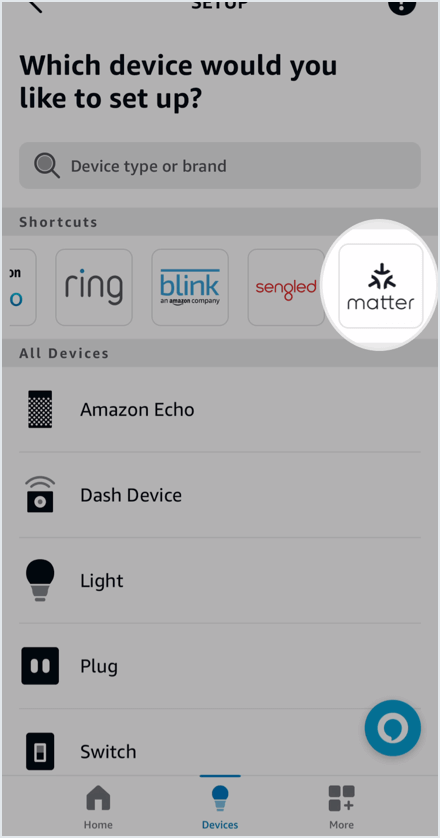
- Step 3. Follow the steps to add this smart plug.
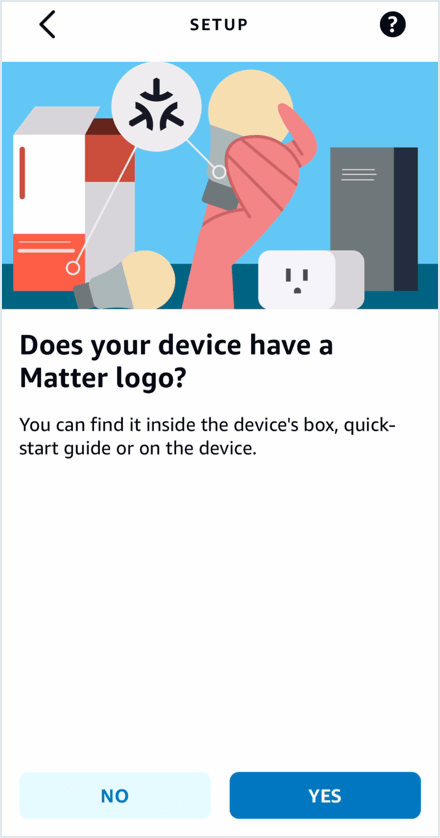
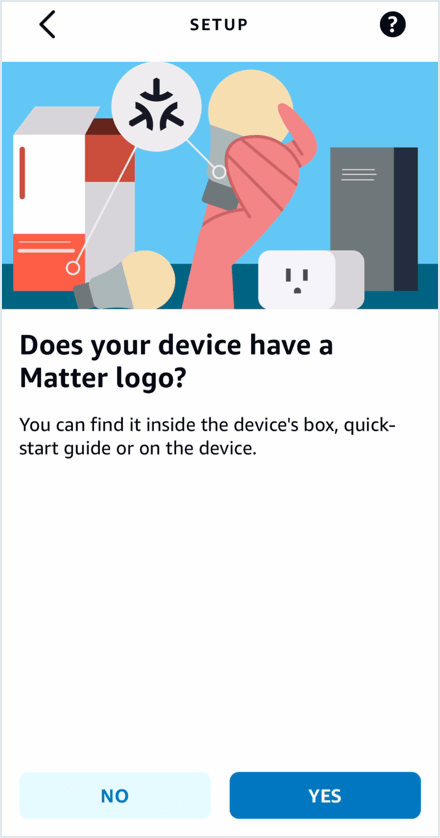
- Step 4. Plug your TV into the Matter version smart plug and enjoy seamless voice control. Simply say, 'Hi Alexa, please turn off the TV."
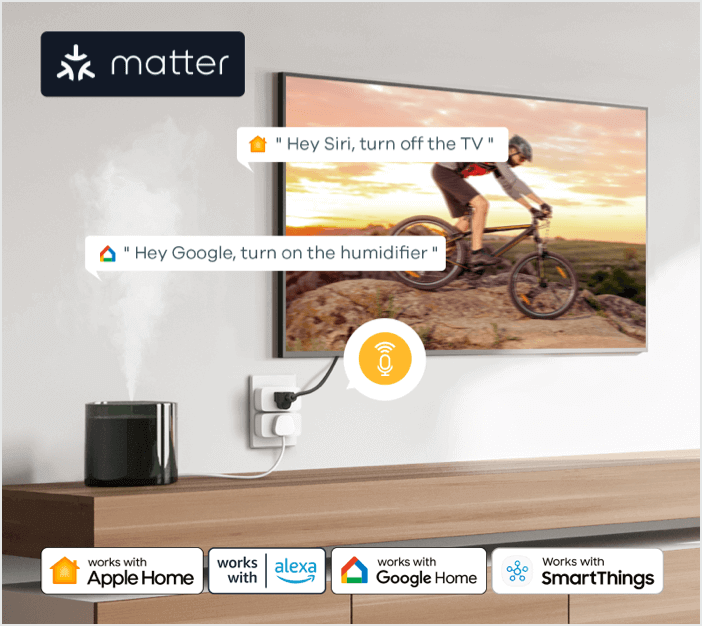
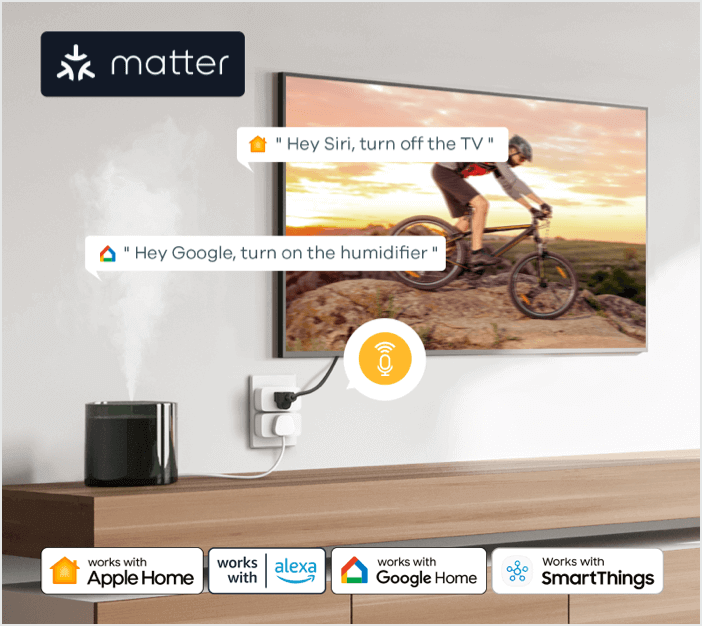
Hope this short guide can get you to know more about smart plugs and learn some usage tips. In the future, we will continue to introduce more Matter products. Please stay tuned!
Step Into a World of Intelligence
-
Linkind Matter WiFi Smart Light Bulbs 4 Pack + Matter Smart Plug 2 PackSpecial Price $36.99 Regular Price $109.99 $73
























