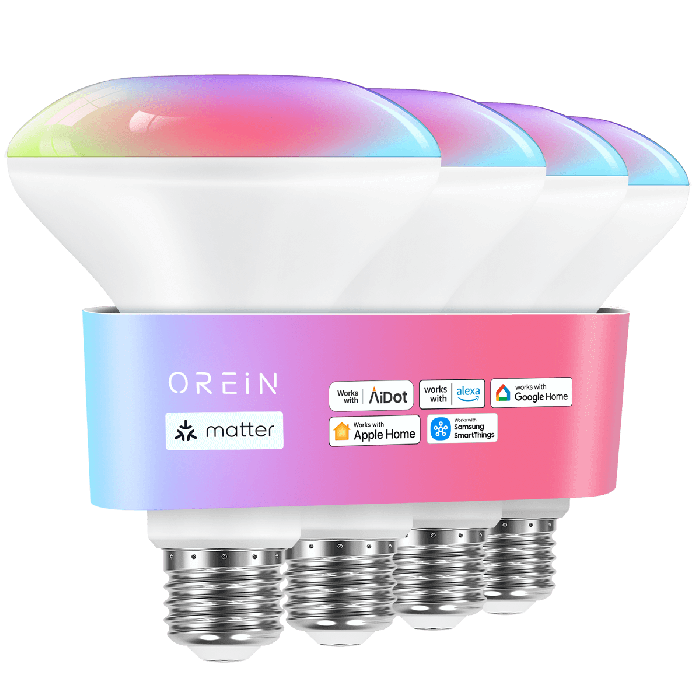OREiN Matter Smart Light Bulbs, Work with Apple Home, Alexa, Google Home, SmartThings, Led Bulbs 650 Lumens Equivalent 60W 4Pack

Special Price
$25.99
Regular Price
$81.99
68%
SKU
OS10004-RGBTW-US-4-AD
For this product only


Rules
Redeem Now
Welcome to the future of smart lighting with OREIN Matter Smart Bulbs – the epitome of seamless compatibility, faster connectivity, and unparalleled security.
- Work with Alexa, Apple Home, Google Home, SmartThings
- Seamless Compatibility with Smart Assistants
- Fast Connectivity & Smooth LAN Control
- Security and Privacy Protection
- Music Sync Feature & Dynamic Preset Scenes
- Dimmable & 1800K to 6500K Tunable
- Smart App Control & Group Control
Payment Options
Trusted Delivery
Free & Fast Delivery
Payment Security
Lifetime Customer Support
60 Days Back Guarantee
You May Also Like


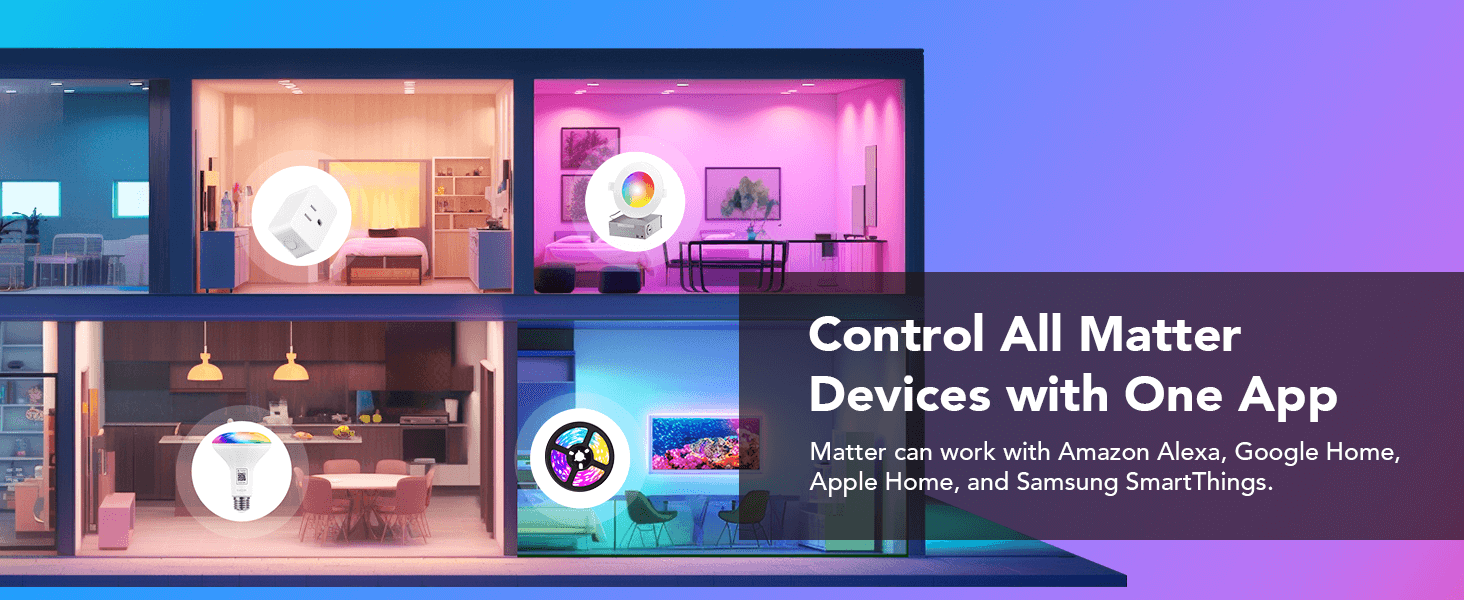
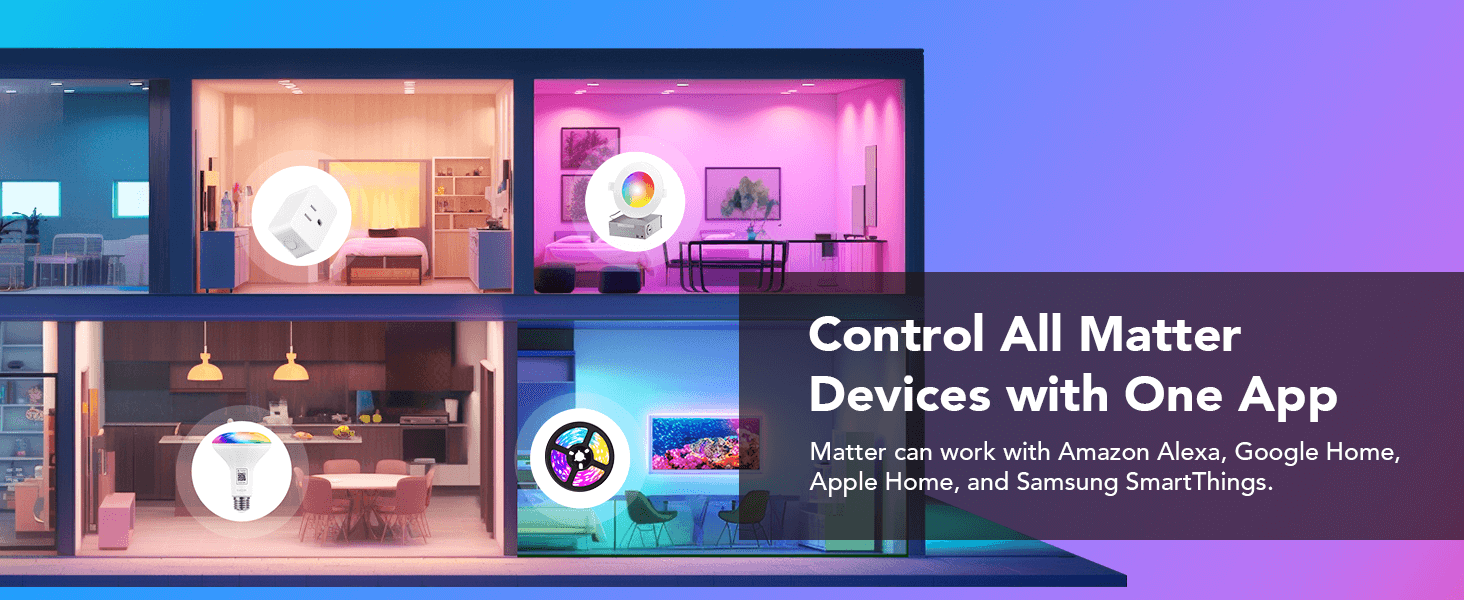
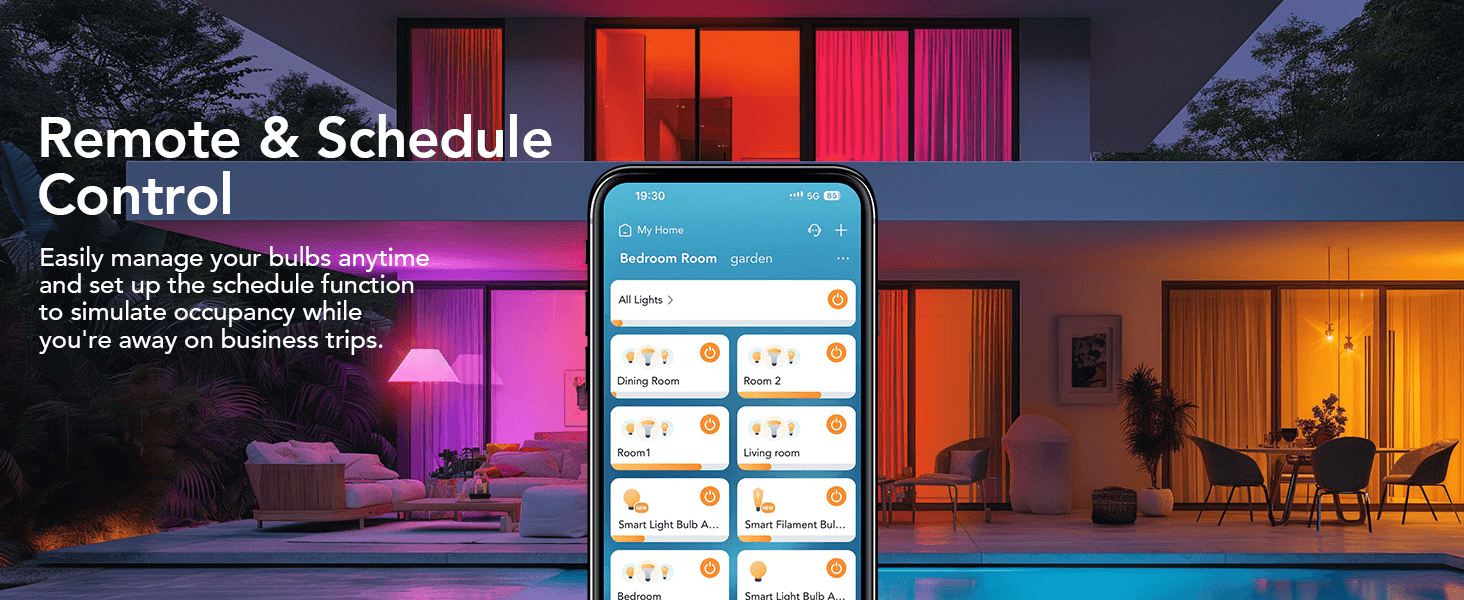
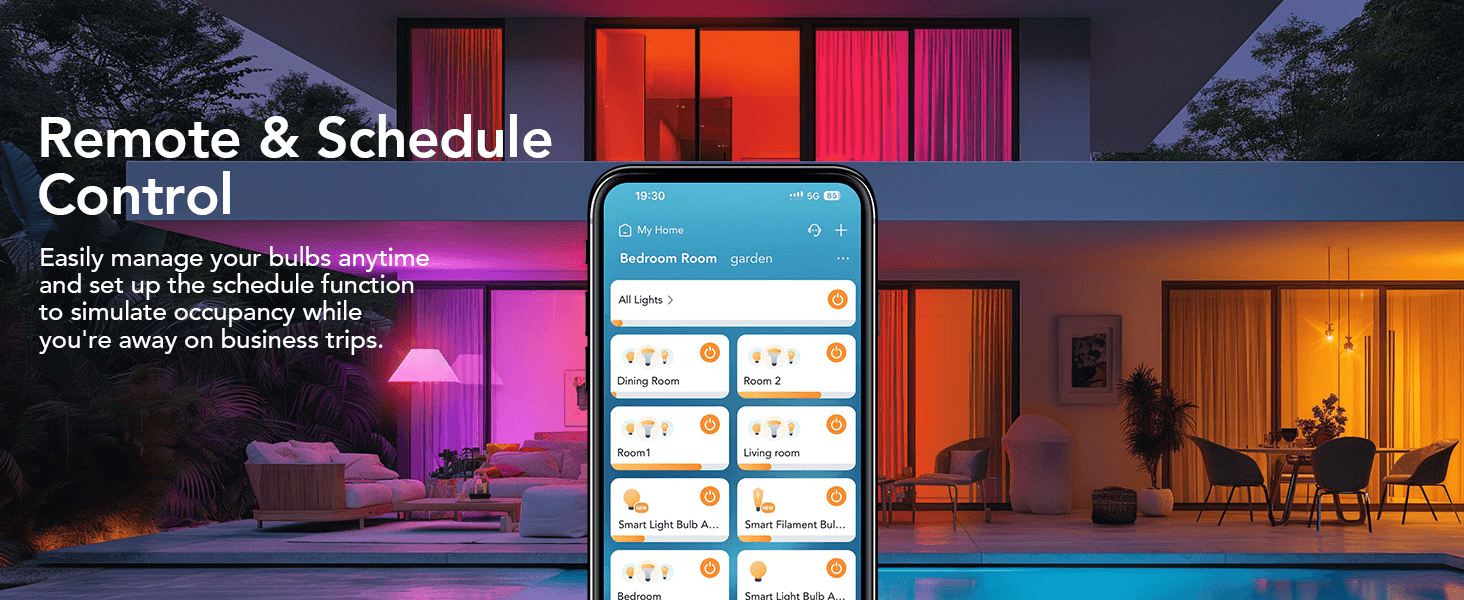
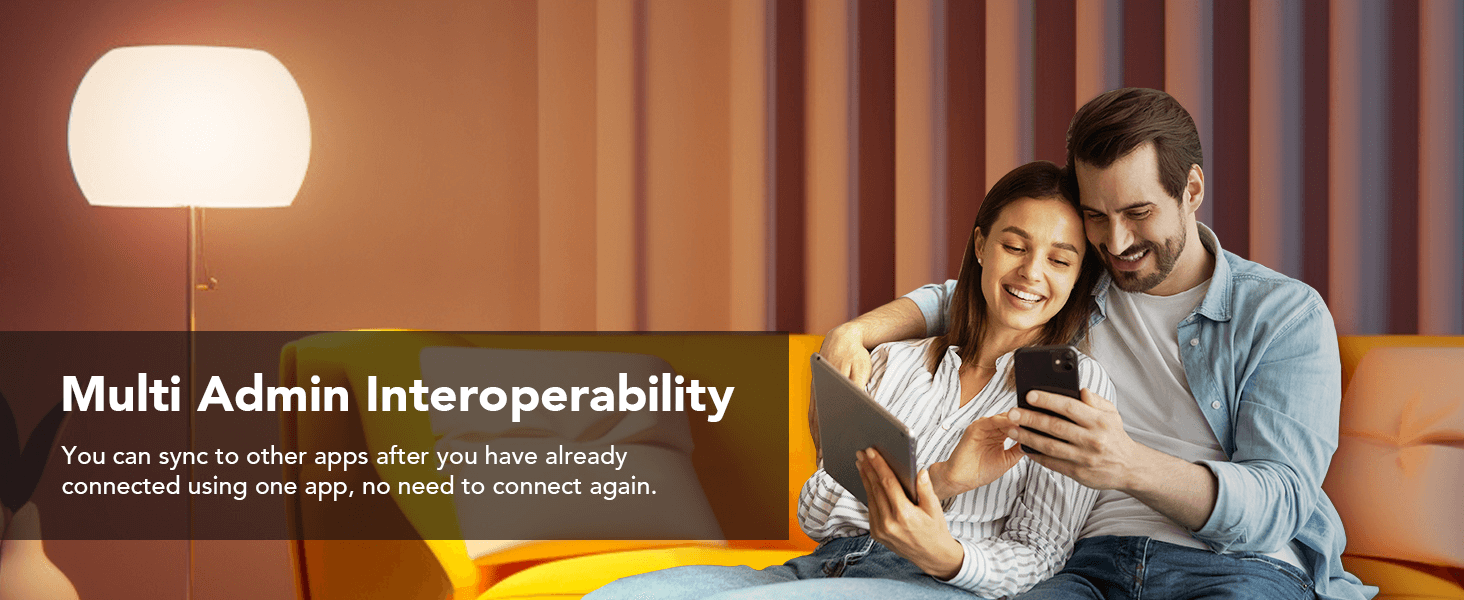
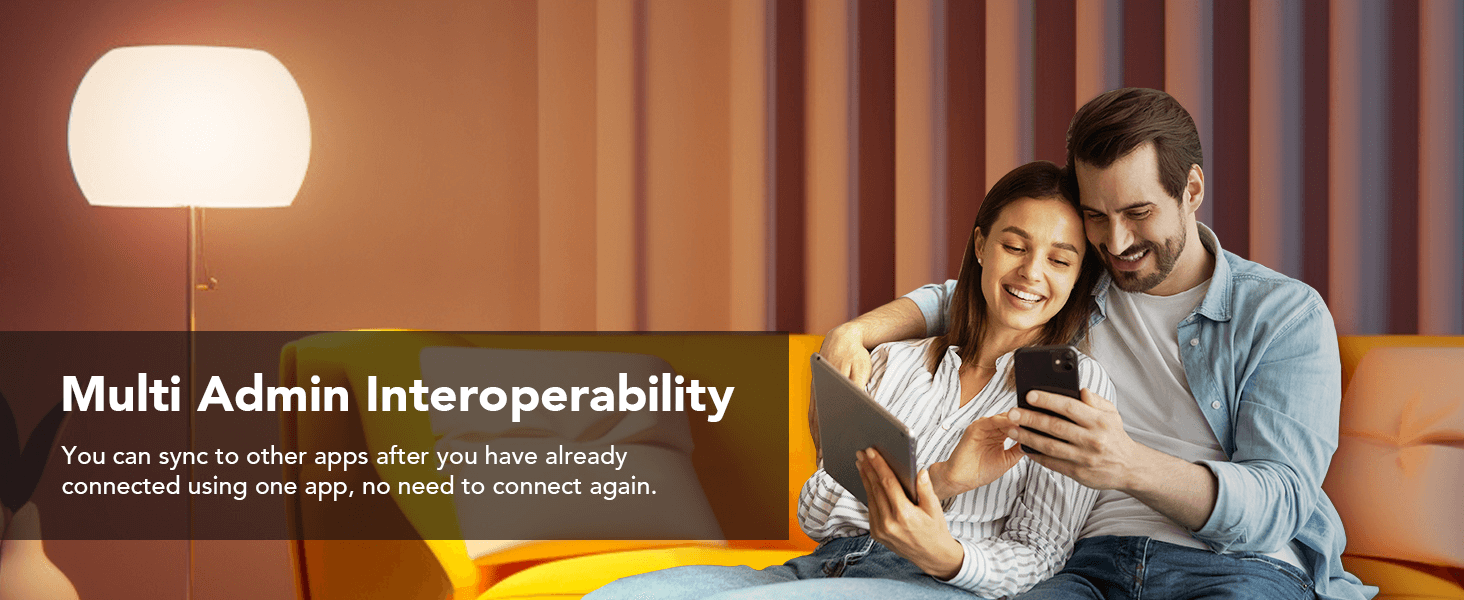
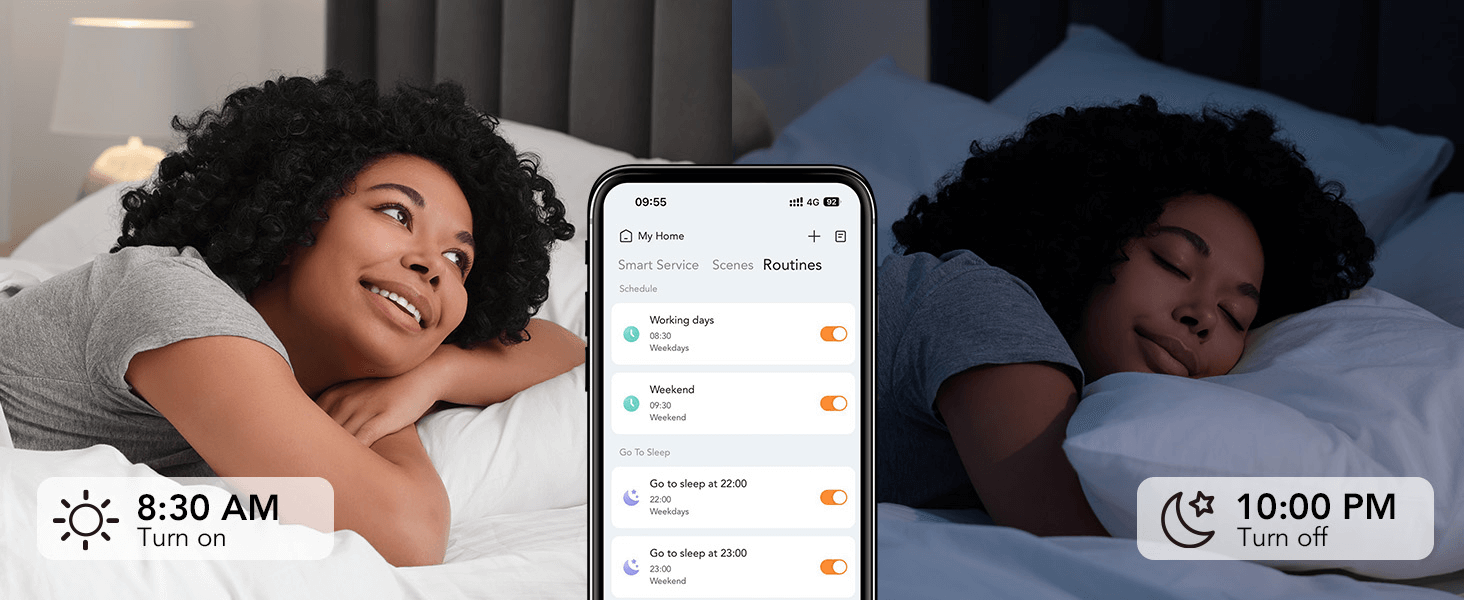
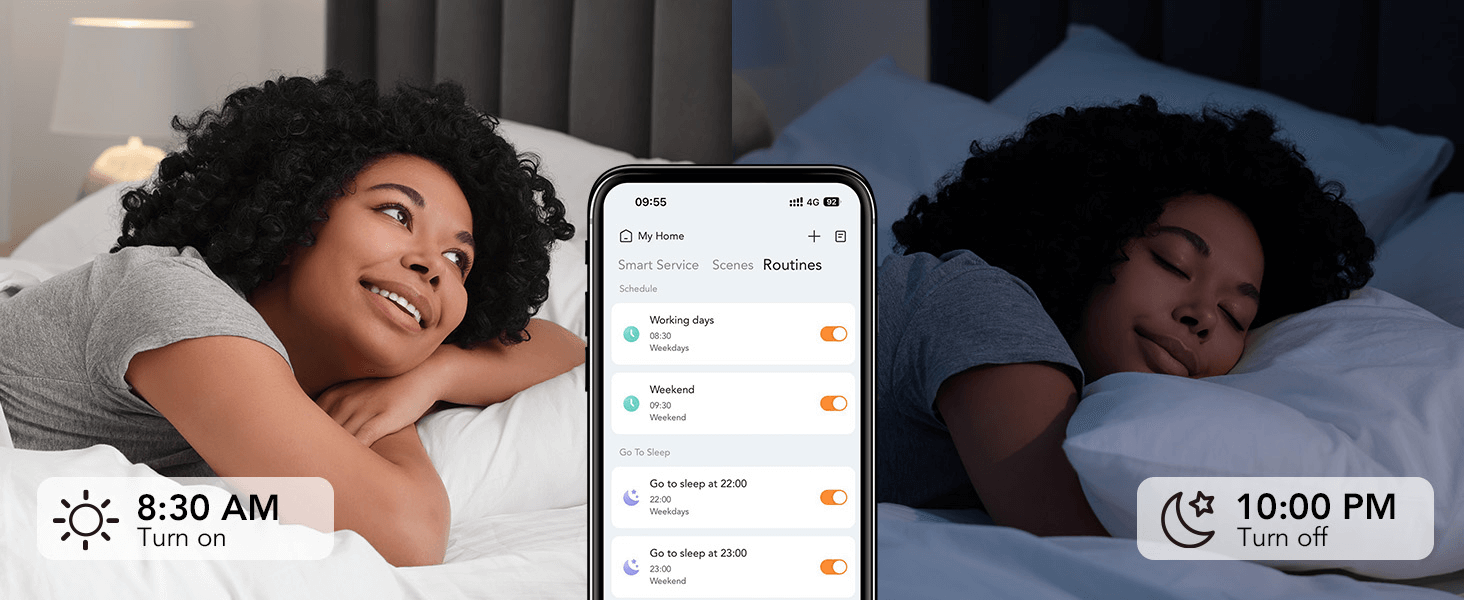










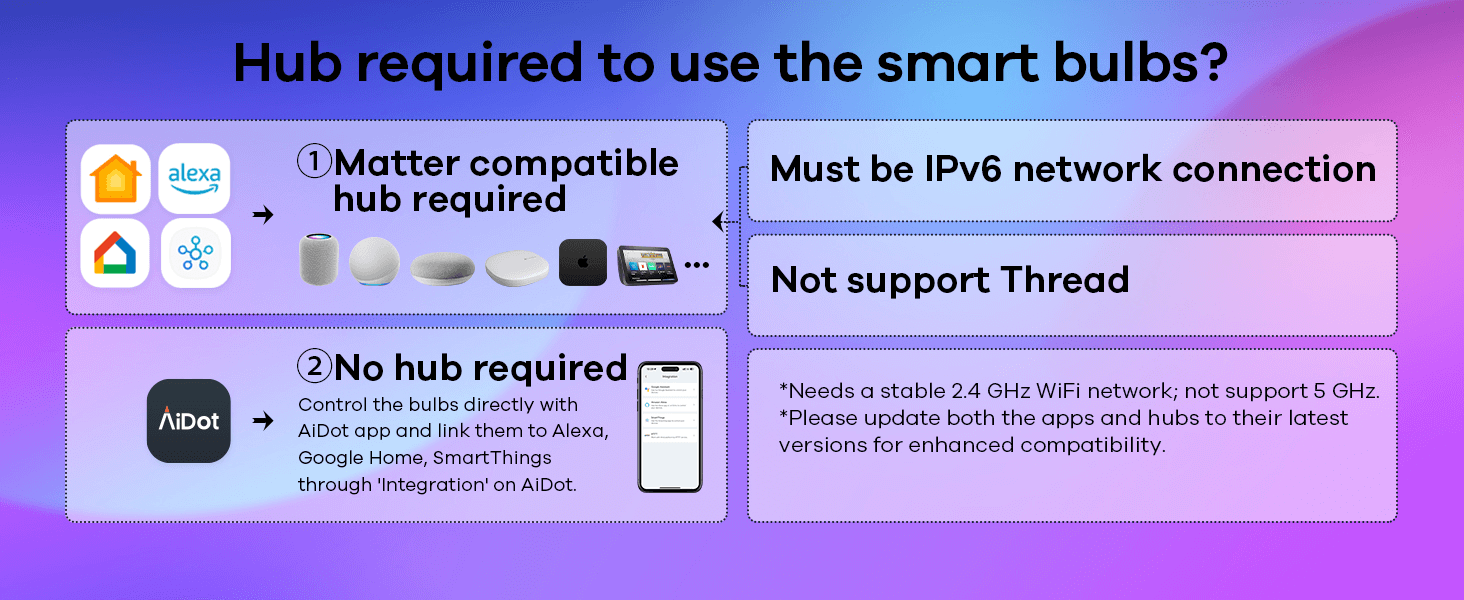
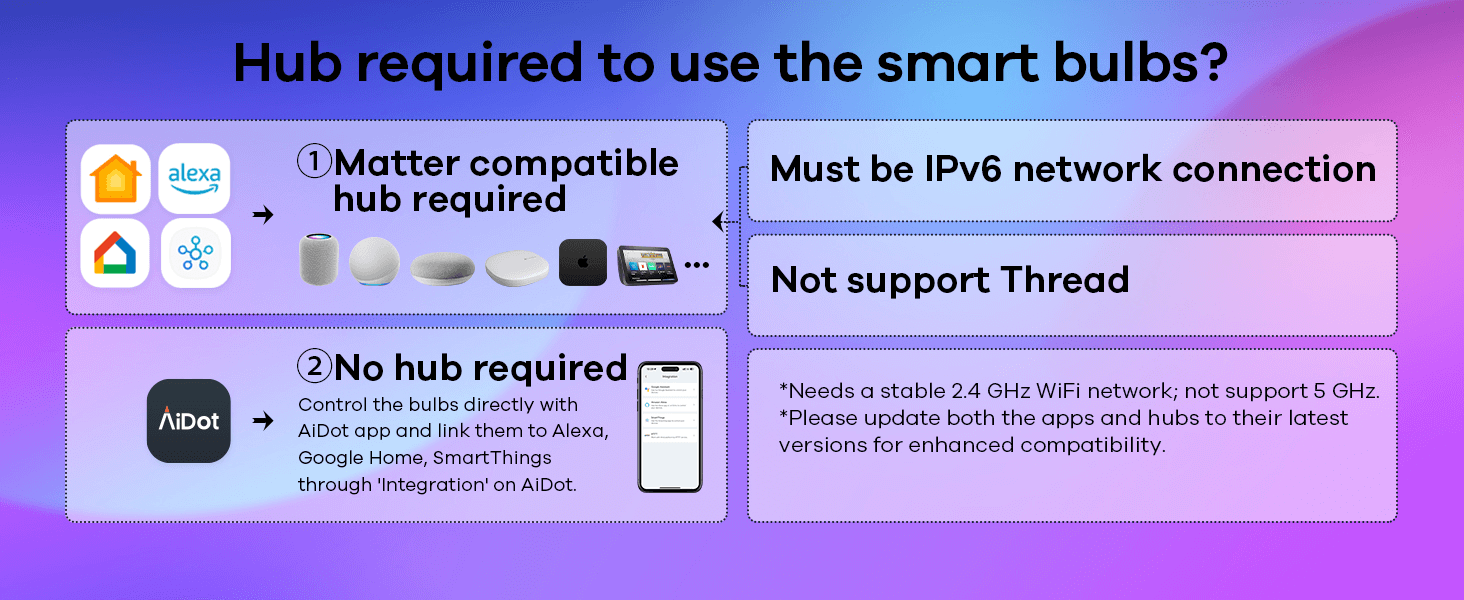
Specification
| Item Weight | 1.1 pounds |
| Product Dimensions | 3.74 x 3.74 x 5.04 inches |
| Type of Bulb | LED |
| Wattage |
8 watts,Incandescent Equivalent Wattage 60 Watts
|
| Material | Material |
| Luminous Flux | 650 Lumen |
| Light Color | RGBTW |
| Control Method | App |
| Pack | 4 packs |
| Bulb Features | Music Sync, Works with Alexa/ Google Home, No Hub Required, Energy Efficient, Dimmable, 1800-6500K Color Changing, Remote Control, Voice Control |
| Voltage |
120 Volts (AC) |
Reviews 66
Write Your Own Review
Customer Reviews
FAQ
Scan code prompt error / no response
Please confirm whether the App software version meets the minimum version requirements.
Can't scan the QR code on the light
The QR code may not be scanned when the device is turned on, you can try to scan the QR code on the instruction manual
Device shows offline
a.Please try controlling the device to see if it responds normally b.If the device does not respond, please try to power on the device again, and wait for 2 minutes to check whether the device is back online
Failed to add device
a.Please confirm that the mobile phone using the App is connected to 2.4GHz WiFi and the hub (controllers) is also connected to the same router Down. b. You can try to restart the hubs, App or mobile phone