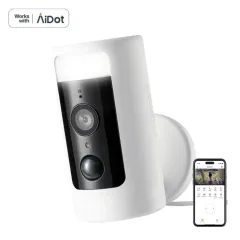AiDot Linkind A19 Smart WiFi Light Bulbs with Remote Control - 6Packs
Sold Out
SKU
LS01010-RGBW-WB-6
For this product only


Rules
Redeem Now
- 【Remote Control from Anywhere & Anytime】 No hub or bridge is required. Simply download the free “Linkind” app and pair it with your WiFi (only supports 2.4G). As long as the smart light bulb stays connected to WiFi, you can easily control it from anywhere at any time.
- 【Smart Lighting with Voice Control】Linkind smart WiFi multi-color lights work with SmartThings, compatible with Alexa and Google Google Home Seamless, which allows you to control the smart lights with simple voice commands. You can have Alexa to turn/on, brighten/dim the lights, or select your desired colors.
- 【Color Changing Brings More Fun Beautifies Your Home】 The A19 E26 RGBW smart light provides over 16 million colors and dimmable white light from soft to cool (2700k-6500k). Adjust the brightness via Linkind app or voice control instead of dimmers. Just create your preferred ambience and enjoy it.
- 【Customized Schedules & Scenes】 Set different schedules to turn on/off the smart light according to your daily routines to wake you up in the morning, welcome you back to home and never leave you in the darkness. Various preset features like Bonfire, Party, Sleeping, Reading, etc. and scenes are available to meet your demand and enrich your life.
- 【Excellent Illumination】The smart light features a 800lm tunable white light, super bright for daily illumination. Equivalent to 60W halogens but save you over 85% on electricity bill. Lifetime rated up to 25, 000 hours.
Payment Options
Trusted Delivery
Free & Fast Delivery
Payment Security
Lifetime Customer Support
60 Days Back Guarantee
You May Also Like
Illuminate Every Mood, Control with Ease
Explore a world of colors, create personalized scenes, and embrace the convenience of seamless control.


Remote Controller for Easy Control


Smart Voice Control via Alexa/Google Assistant
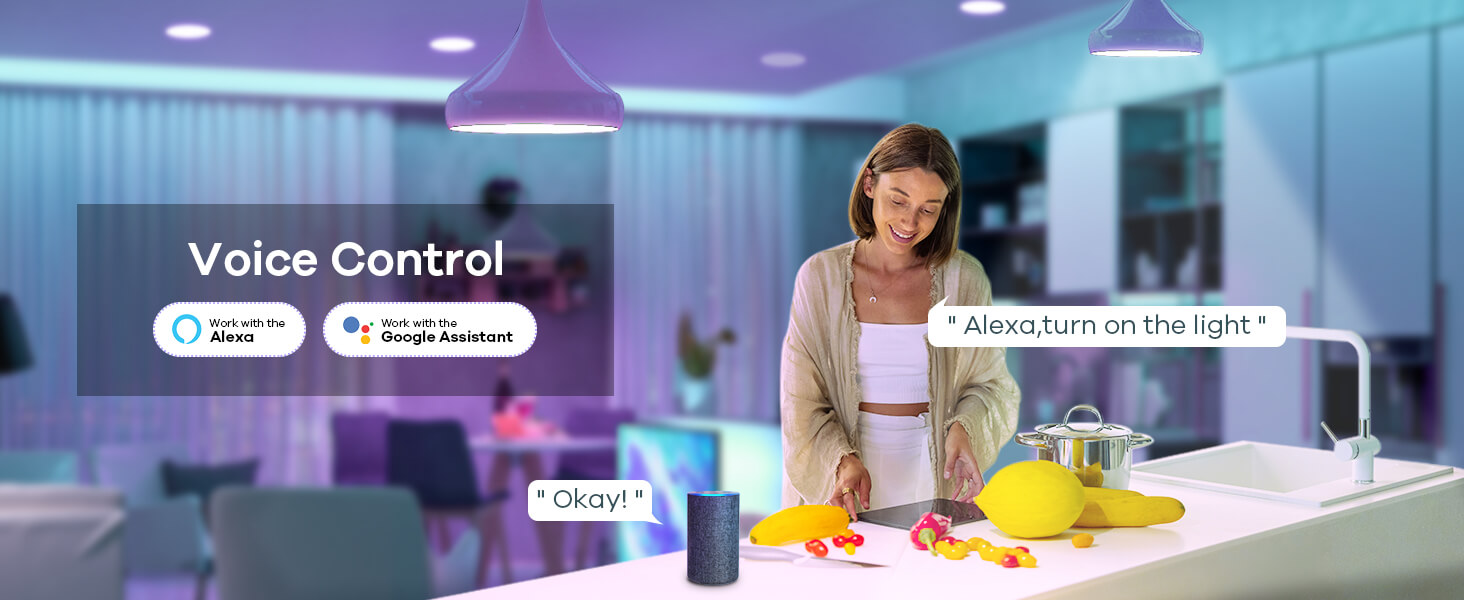

AiDot APP Control


Preset Scenes


Convenient Group Control


Time Schedule Feature



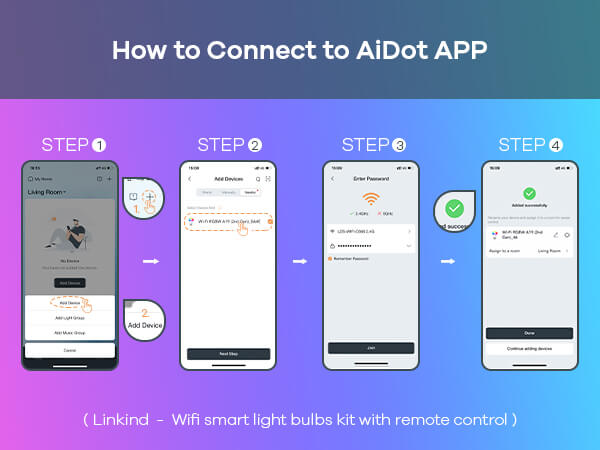

How to Connect the Bulbs to the AiDot App?
1. Turn on the bulb, open the AiDot app, tap "Add Device," and select "Nearby" to establish a Bluetooth connection.
2. Ensure that both location and Bluetooth permissions on your phone are enabled.
3. Once the app automatically detects the bulb, choose the detected bulb from the list.
4. Select your network, enter its password, and wait for the connection to be established.
How to Pair with Alexa?
1. Click on "AiDotor" located in the bottom right corner of the AiDot app, then select "Integration."
2. An instructional video will be displayed. Follow the instructions provided in the video.


What to Do When a Light Bulb is Offline?
1. Turn the bulb on and off consecutively six times (each on-and-off cycle counts as one). Maintain an interval between 0.5 seconds and 1.5 seconds. Afterward, turn the bulb on again; you'll notice the color cycling. This indicates that the bulb has been reset and is now in pairing mode.
2. Proceed to repeat the connection process once more.
Specification
| Brand | Linkind |
| Controller Type | Google Assistant, Amazon Alexa, AiDot APP, Remote Controller |
| Connectivity Protocol | Wi-Fi |
| Light Type | LED |
| Bulb Shape Size | A19 |
| Light Color | Multicolor, RGBW |
| Shape | Arbitrary(A) |
| Included Components | Remote Controller, LED bulbs |
| Special Feature | Energy Efficient, Dimmable, Tunable, Color Changing |
| Wattage | 8 watts |
| Incandescent Equivalent Wattage | 60 Watts |
| Luminous Flux | 800 Lumen |
| Connectivity Technology | Bluetooth, Wi-Fi |
| Color Temperature | 6500 Kelvin |
Reviews 38
Write Your Own Review
Customer Reviews