Linkind EN6 Neon Rope Light- 10 FT
You May Also Like
key features








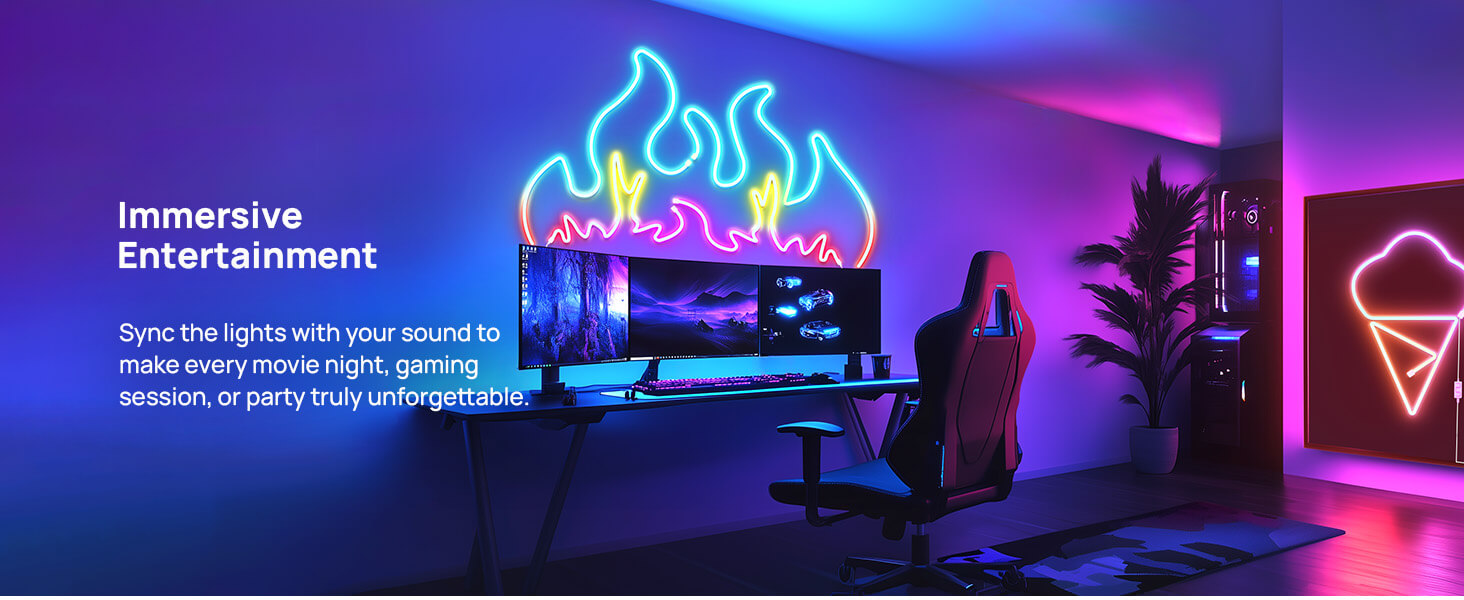
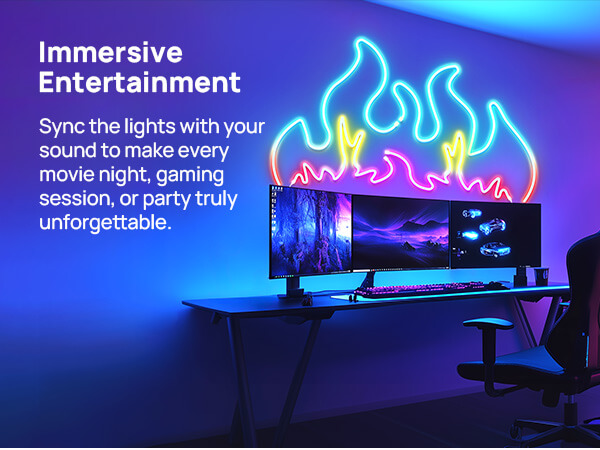
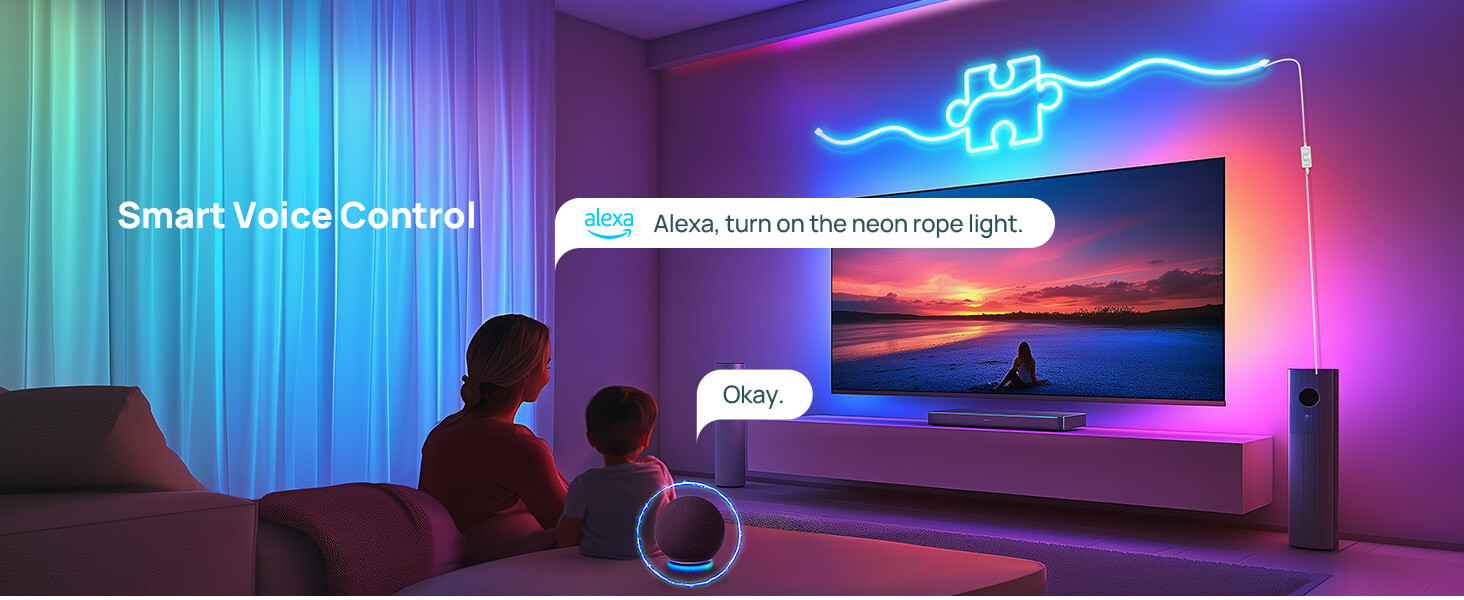
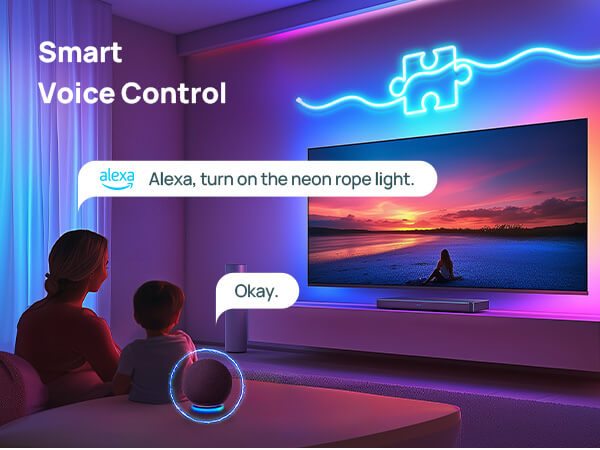


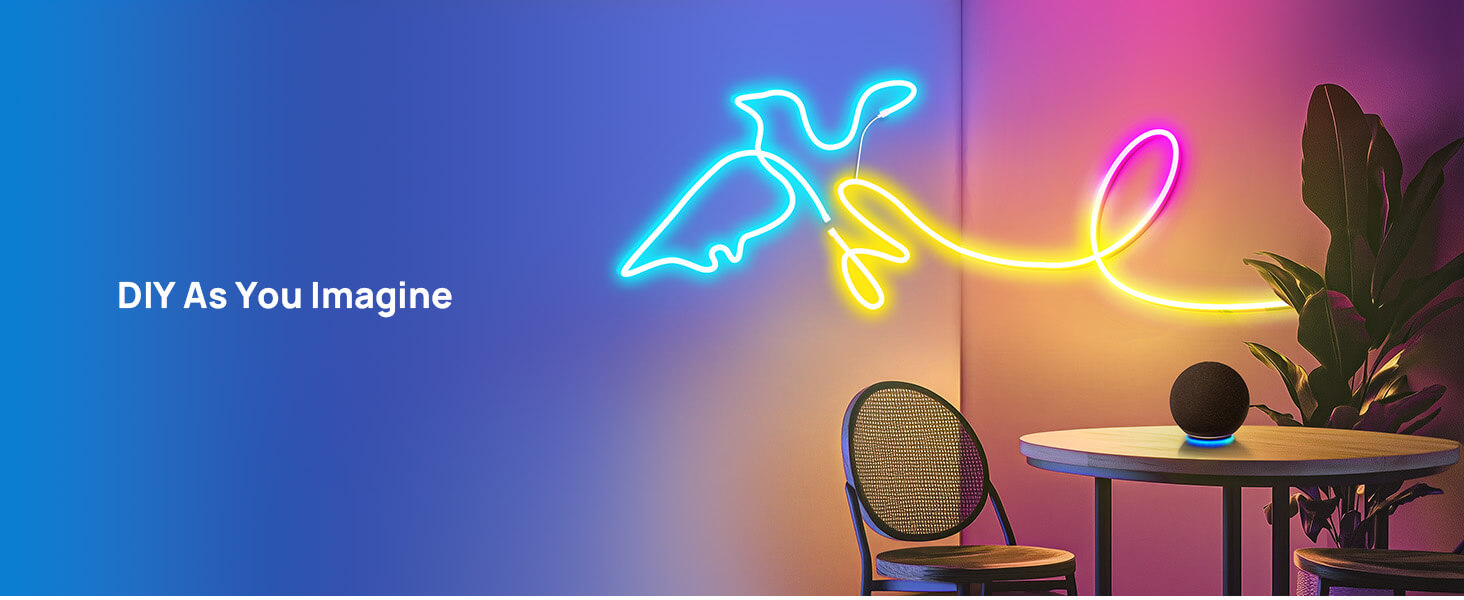

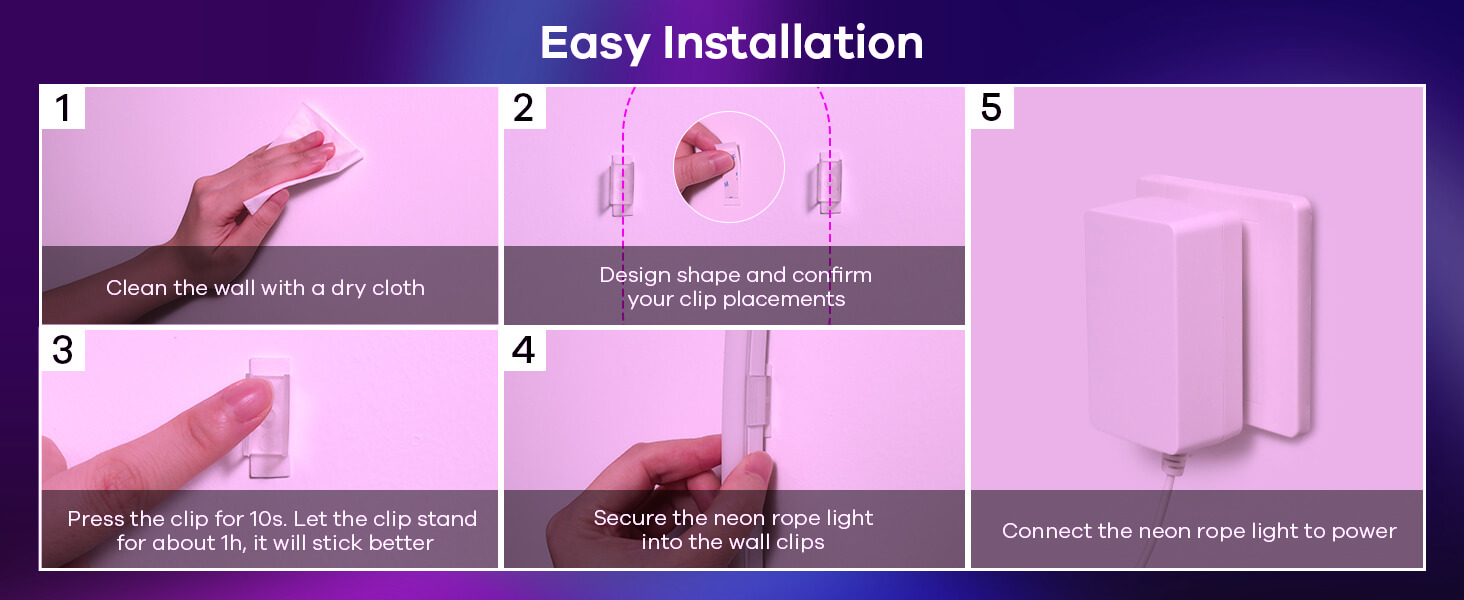
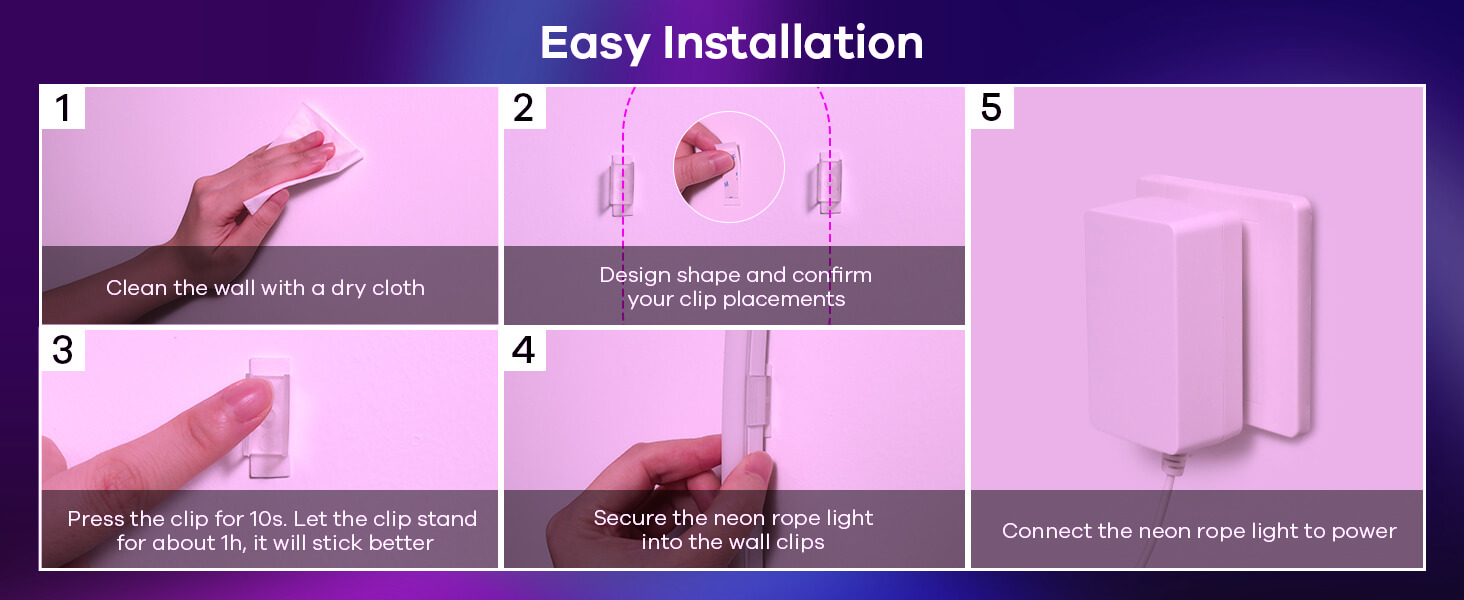
Specification
| Brand | Linkind |
| Color | Multicolor |
| Material | Plastic |
| Style | Modern |
| Specific Uses | Indoor use only |
| Power Source | Corded Electric |
| Special Feature | Timer |
| Color Temperature | 4000 Kelvin |
| Control Method | Voice |
| Light Source Type | Neon |
Reviews 23
Write Your Own Review
Customer Reviews
FAQ
1. How to Connect Alexa, Google Home or SmartThings?
Our neon rope lights cannot be found directly by Alexa, or through Alexa's "discover devices" function. You need to connect the neon rope lights to the AiDot app first, and then connect the AiDot to the Alexa app so that the neon rope lights added to the AiDot can be synced to the Alexa app. After you have connected your device to AiDot App, go to the AiDot>Integration>choose Amazon Alexa. Put in your Alexa username and password to connect the two accounts. This enables the AiDot skill within Alexa. (Please note: the skill is AiDot.) Once connected, use your nearest Alexa device and address it using the name you assigned in the AiDot app. You can tell it to turn the light on or off, change colors, dim the neon rope light etc. Google Home/SmartThings connect devices follow the same steps as Alexa.
2. Cannot sync the neon rope lights to the beat of my music.
Move the control box closer to the music source. Clean the mic on the control box then try again.

























