Who am I?
Dotis+ is your creative assistant for generating complex, dynamic lighting effects. Just describe your idea, and it will create layered lighting effects for you.
Service Notes:
● The lighting effect is generated via the GPT platform service.
● The service is limited by the GPT platform terms. Free GPT users can access it, but daily usage is limited.
● The current service is a beta version. If it fails to respond, try re-entering.
● For best results, use the GPT web version. The GPT app may have some issues.
How to Use
Tap the Dotis+ button in the top-right corner of Light Lab to launch.
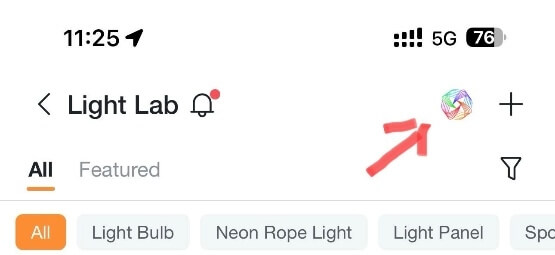
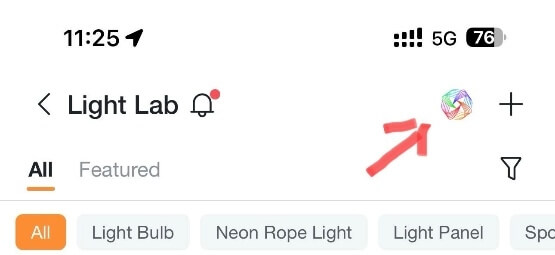
1. Connect Chat-GPT to the AiDot platform.
- When using Chat-GPT for the first time, you will be prompted to log in to your AiDot account.
- Follow the wizard to complete the AiDot account login authorization.
- After that, Chat GPT will be able to preview the lighting effects directly on your AiDot device.
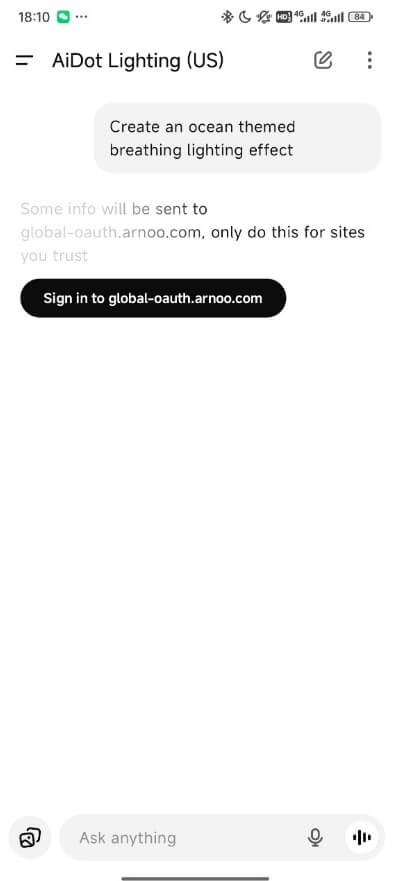
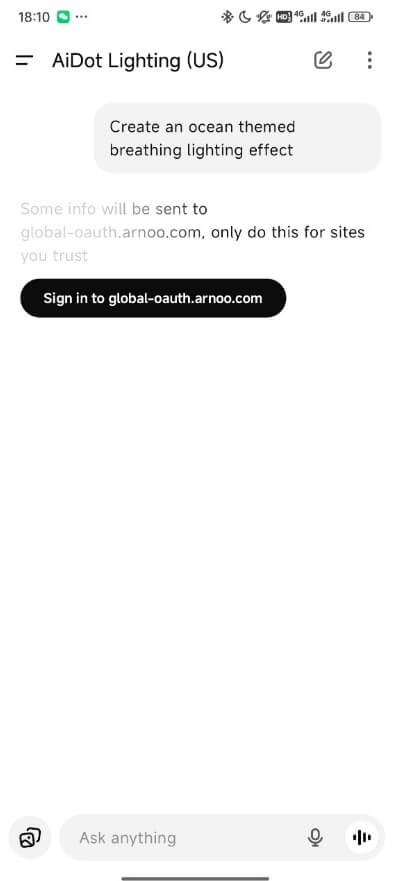
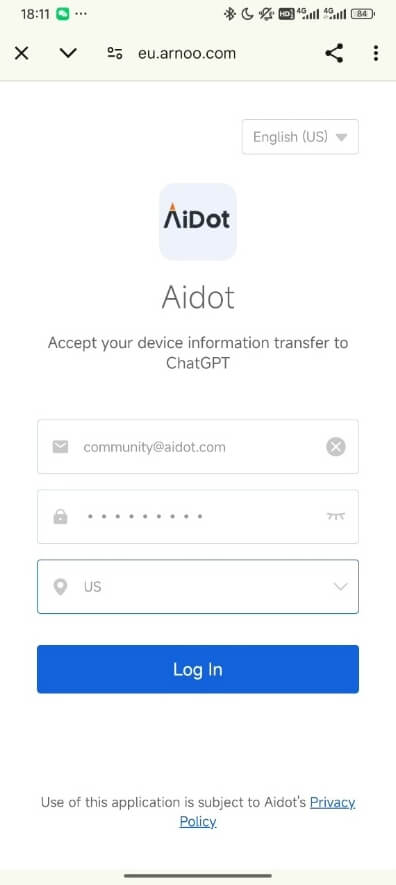
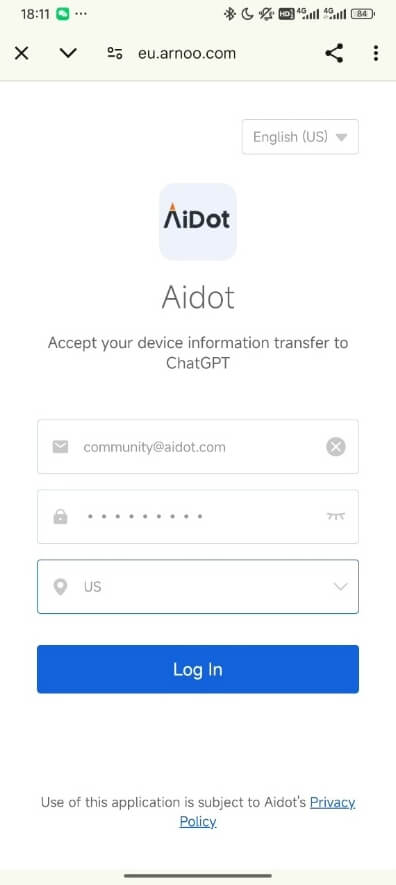
2. Generate lighting effects and device previews
- Enter your design prompt and wait for the lighting effects code to be generated.
- View the effects on the device. If you are not satisfied, enter your modification requests regenerate.
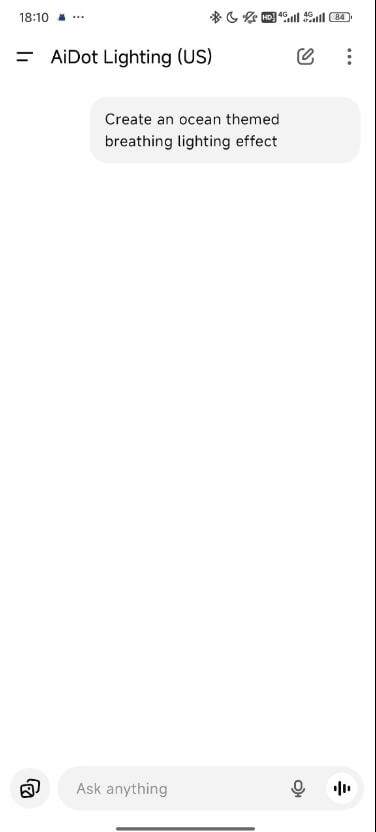
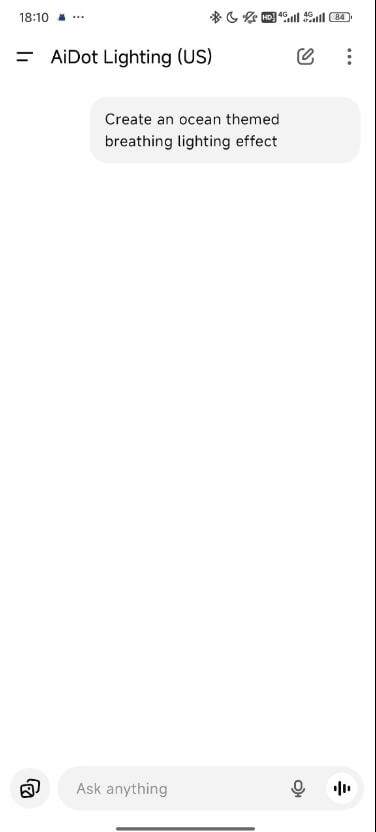
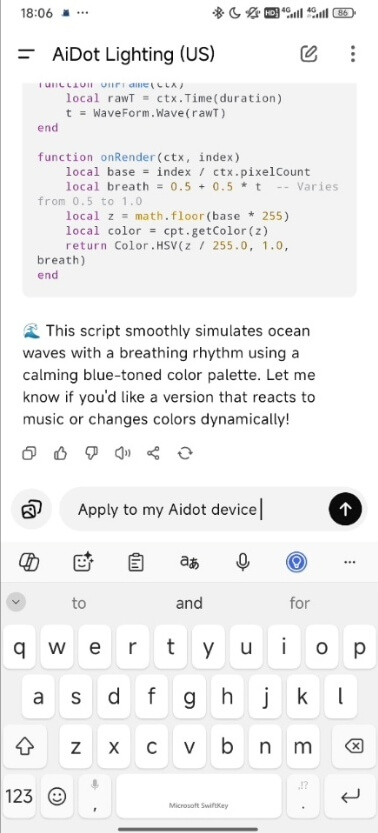
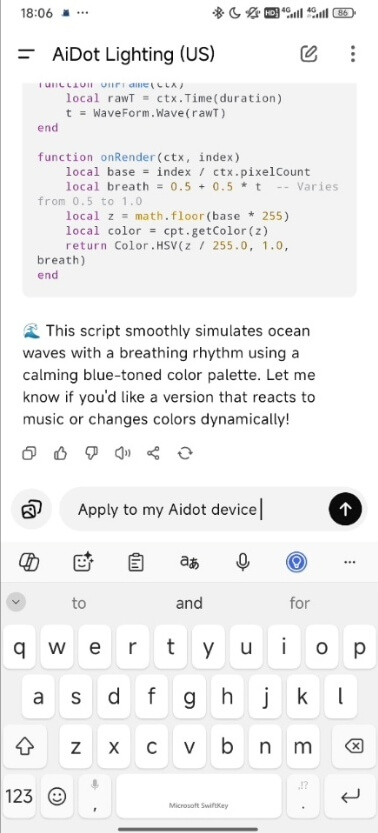
3. Save and share lighting effects
If you are satisfied with the current effect, click Save Effect in the dialog box and follow the prompts to complete the save.
If you are satisfied with the effect, please join our share community.
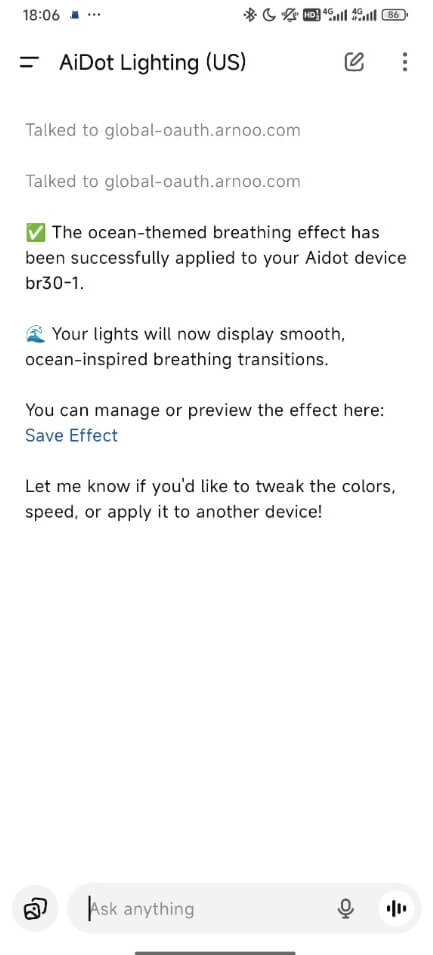
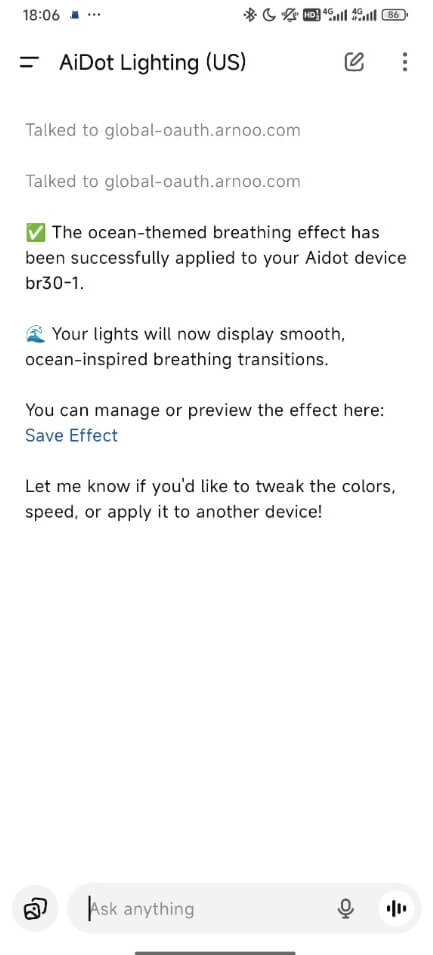
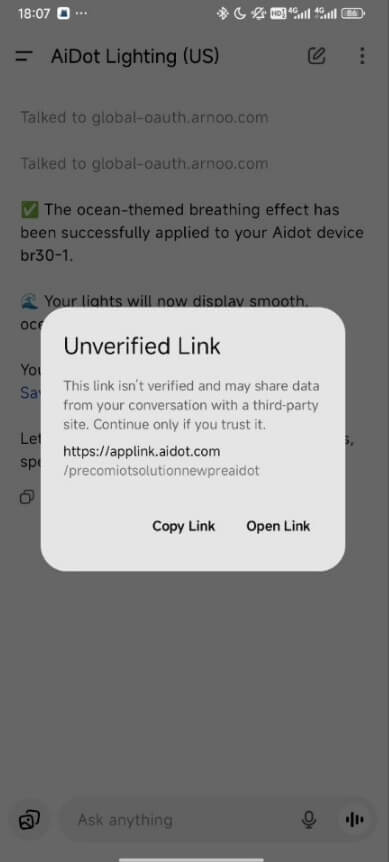
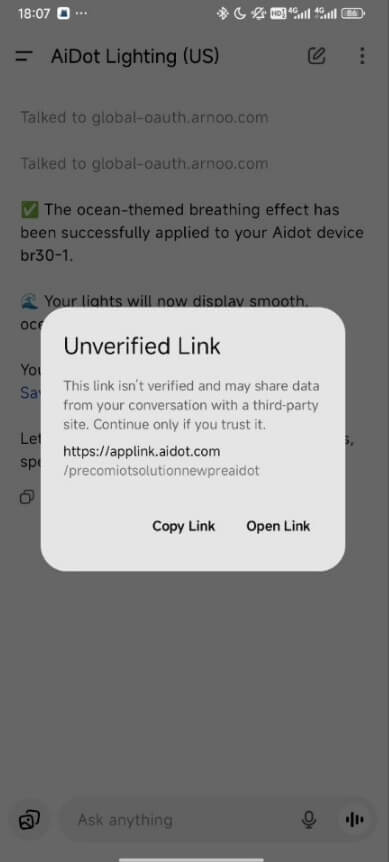
Tips for generating prompt:
Specificity:
● Clearly define the effect of the desired specific requirements. Avoid ambiguity.
Context:
● Provide relevant background information and examples to guide the AI.
Iteration:
● Experiment with different phrasing, keywords, and approaches to refine your prompts and improve results.
Output device:
● Specify the effect on the light Bulb, light strip, curtain light.
(e.g., candle light on the bulb, rainbow light on the strip, falling rain the curtain light).
















