Linkind ST19 (ST58) Smart Light Bulbs, Matter Enabled Smart Edison Bulbs Work with Alexa Google Home Apple Home- 4 Packs
Special Price
$28.99
Regular Price
$76.99
62%
key features
SKU
LS47001-CCT-US-4-AD
For this product only


Rules
Redeem Now
You May Also Like
key features


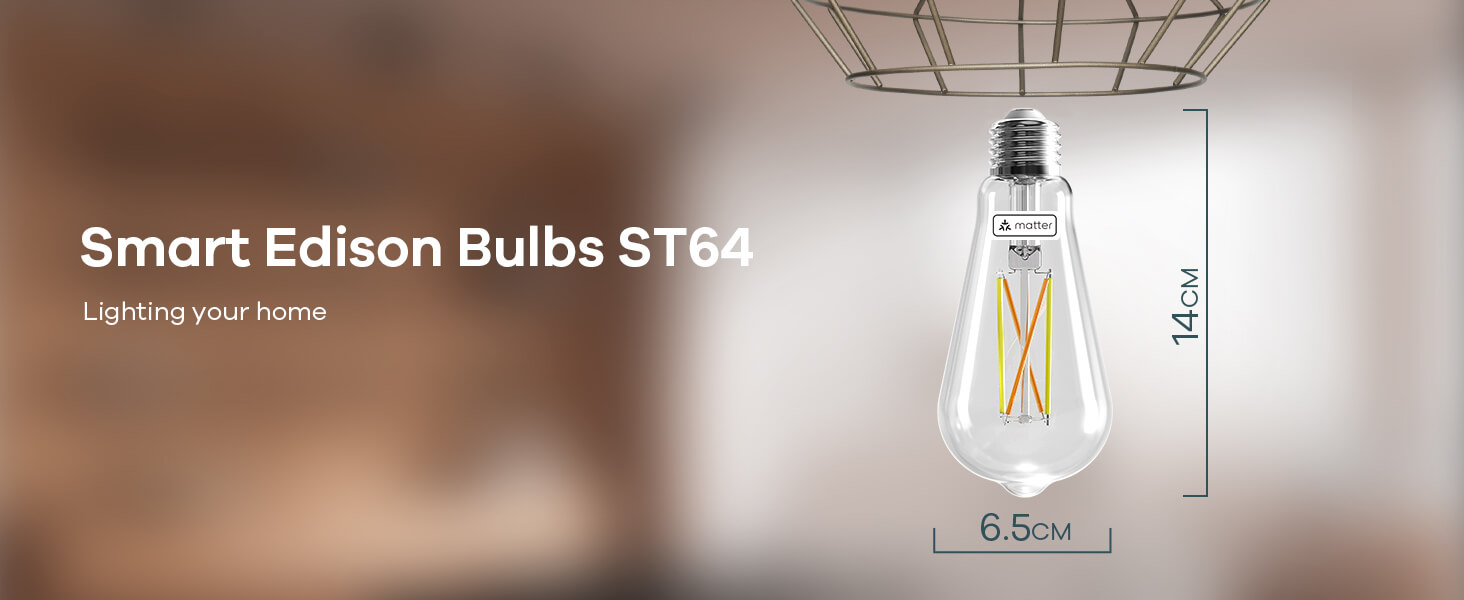
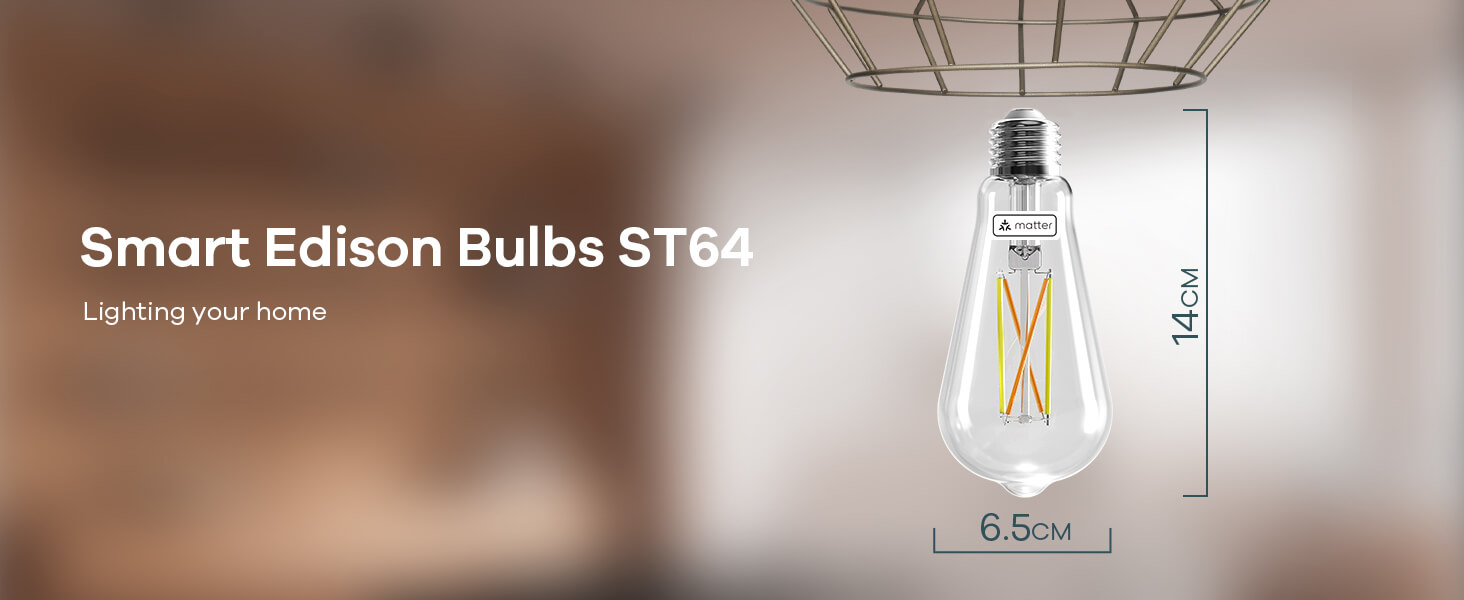


Voice Control


Time Schedule


Group Control


Device list that can be a Matter controller
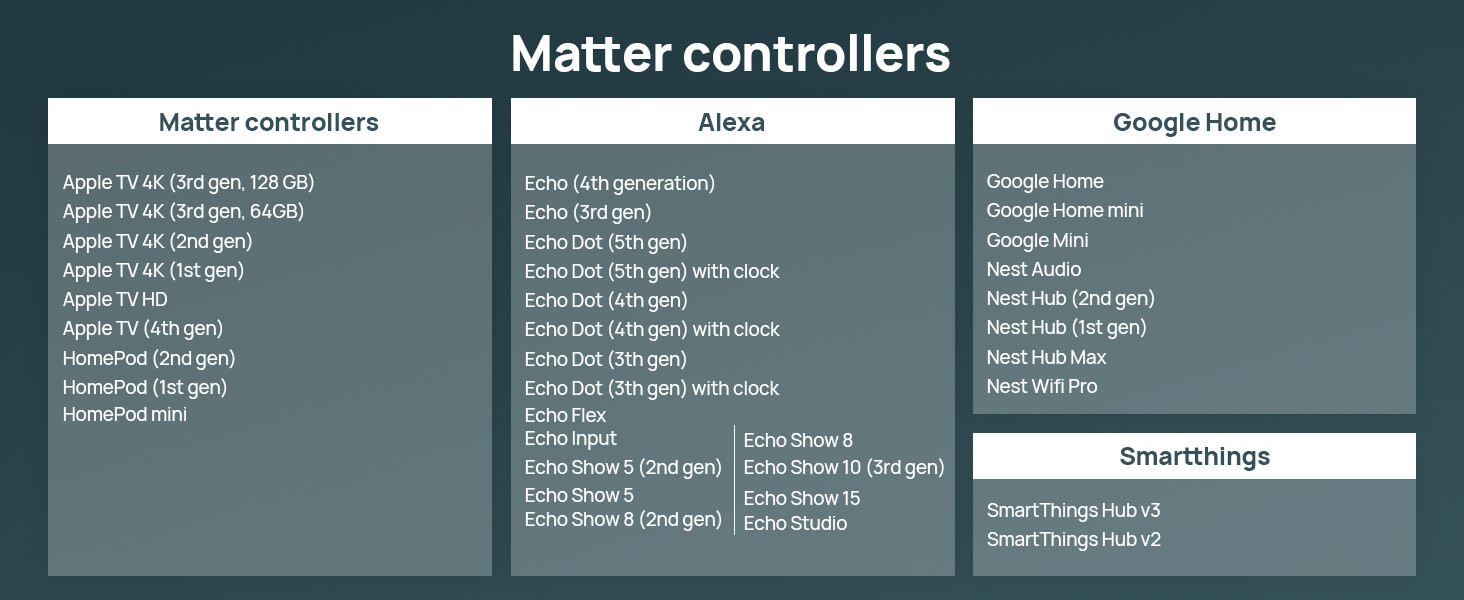
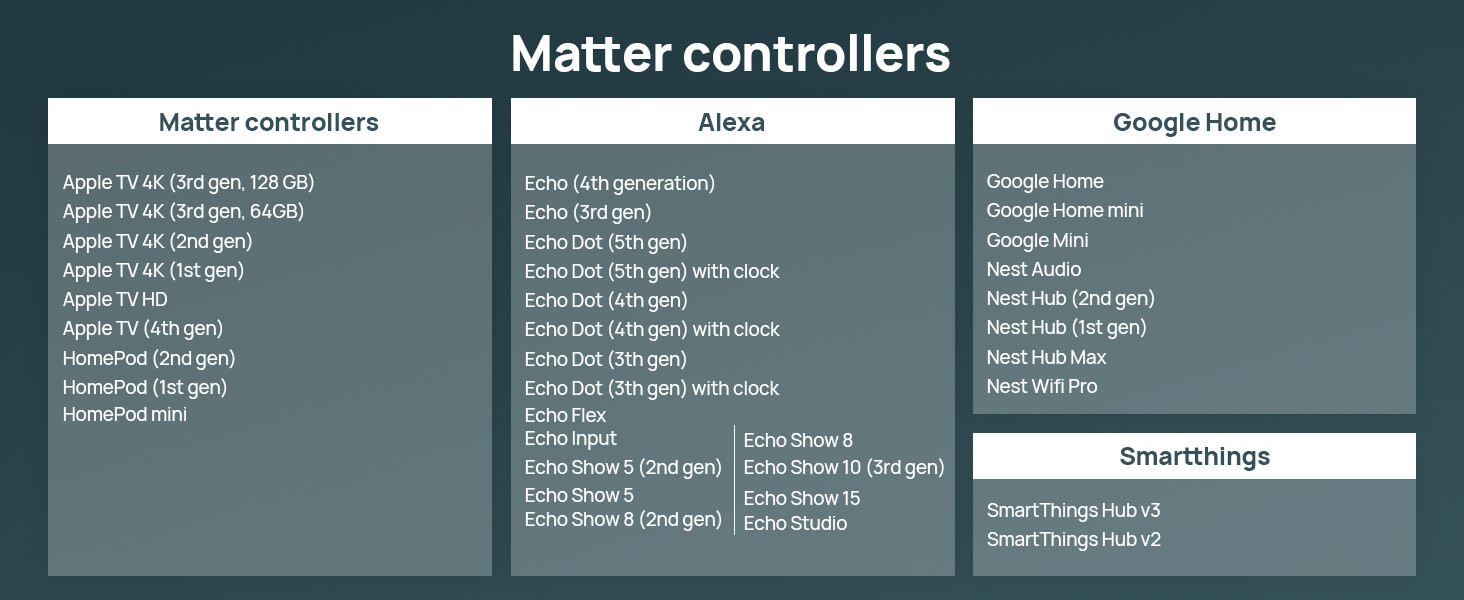
Refer to the following and you can resolve most setup issues
| 1. Please enable IPv6 Internet connection. |
| 2. Ensure your phone and Matter hub are both connected to a stable 2.4 GHz Wi-Fi network. |
| 3. Make sure the firmware of your Matter hub(or called Matter controller which is required for providing ecosystem that could be paired with Matter-certified device.) and Smart Home app is updated to support Matter. |
| 4. If the Matter-enabled device has already been added to another ecosystem, you will need to get a new setup code for pairing. |
| 5. Matter setup mode is active for 15 minutes after the device is powered on. |
| 6. If the above steps did not help solve your problem, it’s recommended that you try to factory reset the Matter-enabled device or use another smartphone to configure it. |
| 7. If you cannot directly connect to the third-party APP following above steps, you may try to download our AiDot APP first, and then connect to the third-party APP through skills. |
Specification
| Light Type | LED |
| Special Feature | Energy Efficient, Dimmable, Tunable, Flicker-Free |
| Wattage | 8 watts |
| Bulb Base | E26 |
| Incandescent Equivalent Wattage | 60 Watts |
| Specific Uses For Product | Indoor use only |
| Light Color | Warm White, Cool White |
| Unit Count | 4.0 Count |
| Color Temperature | 6500 Kelvin |
| Number of Items | 4 |
| Brightness | 800 Lumen |
| Shape | Straight |
| Connectivity Technology | Matter, Wi-Fi |
| Material | Glass |
| Indoor/Outdoor Usage | Indoor |
Reviews 3
Write Your Own Review
Customer Reviews




























