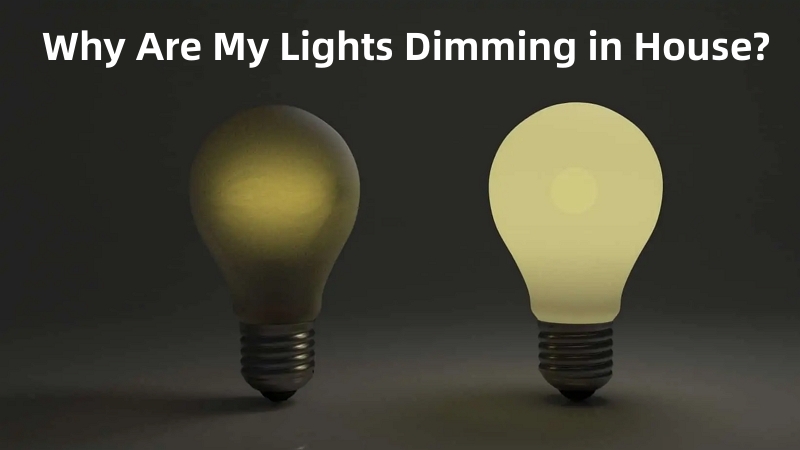Nowadays, many LED light sets come with remote control. This allows you to conveniently adjust the lighting settings - such as brightness, color, and mode. However, sometimes the LED lights don't accurately respond to the remote commands or become fully unresponsive, which makes you question, "why isn't my LED lights remote working?"
The causes behind this issue vary from simple battery problems to technical malfunctions. This article will delve into some common reasons why the LED lights remote isn’t working and the solutions. So, move further!


Featured in This Blog:
- AiDot Linkind G25 Matter Smart Light Bulbs - 2 Packs, $16.99
- AiDot OREiN A19 Matter Smart Reliable WiFi Light Bulbs - 4 Packs, $19.99
- AiDot Mujoy A19 Matter Smart Light Bulbs - 4 Packs, $24.99
- AiDot Orein Matter Version BR30 WiFi Smart Flood Light Bulb - 4 Packs, $24.99
- AiDot Linkind A19 Smart WiFi Light Bulbs with Remote Control - 4 Packs, $29.99
- AiDot Linkind Matter Version BR30 WiFi Smart Flood Light Bulb - 4 Packs, $34.99
Common LED Lights Remote Issues & Solutions
1. Battery Issue
If you are wondering “why isn't my LED lights remote working”, battery can be the issue. Over time, remote control batteries lose charge or become depleted. This makes them incapable of powering the remote control effectively. Another factor that may contribute to this issue is the lack of proper cleaning and maintenance of the batteries. After excess usage, dirt and dust accumulate on the battery contacts - hindering the flow of electrical current.
This buildup can create a barrier between the batteries and the remote control, preventing a reliable connection. Moreover, if the batteries are improperly inserted into the remote control, it prevents clear signal transmission, which is another cause behind an unresponsive remote control.


Here are a few things you can do to solve it:
- Ensure batteries are correctly inserted, matching the polarity indicated (+/-)
- If you have been using LED light batteries for a while, replacing them with fresh ones can solve the issue. CR2025 batteries are commonly used in LED light remote controllers, and you can easily find them in a nearby battery store.
- Clean the battery contacts in the remote control and on the batteries themselves using a dry cotton swab dipped in isopropyl alcohol. This ensures your battery and remote are free from dust particles and helps establish a good connection.
2. Programming Issues
Programming issues can also lead to non-functioning LED light remotes. This may occur because the remote control is not synced properly with the LED lights or if there are errors in the programming codes or settings. In such cases, the remote control may not respond to button presses, or it may exhibit erratic behavior. These programming issues mostly happen in 24 or 44 LED light strips.


You can easily fix this issue by reprogramming the remote or controller. Follow the given steps:
- First, disconnect the LED controller from the power source. Wait for a few seconds and plug it back in. This is just to confirm that there are no connection issues.
- Next, locate the "RED" button on the remote control and press it. In case of programming issues, clicking on the "RED" button may cause the LED lights to light up in a different color than red.
- Now press the "OFF" button on the remote to turn off the LED lights.
- Look for the "FADE7" key - located at the bottom of the remote control. Tap it to initiate the programming reset process.
- Press the "ON" button on the remote to restore power to the lights and prepare them for reprogramming.
To verify if the programming issues have been resolved, press the "RED" color button on the remote control again. Check if the LED lights respond by lighting up in the relevant color.
3. Signals Interference
Another possible reason why isn't my LED lights remote working is signal interference. Signal interference occurs when external factors disrupt the communication between the remote control and the LED lights. There are several possible sources of interference that can impact the functionality of the remote control.
For instance, LED lights remote control use RF and IR signals to communicate. So, if there's any device nearby using the same signals for communication, they interfere with signal transmission. Other physical objects, like walls, furniture, etc., may also block or weaken the signal.


Here's how you can fix the interference issue:
- Ensure there are no physical objects blocking the line of sight between the remote control and the LED lights.
- Turn off all devices that use IR signals to communicate and are Bluetooth or WiFi enabled for a while.
4. Range Issues
Range issue is also among some of the common reasons why isn't my LED lights remote working. Typically, range points are the distance within which a remote control effectively communicates with the LED lights. The range of an LED light remote control varies from 5 to 10 meters. So, If you use the remote from another room or from a faraway distance in the room that’s out of the coverage range, the remote won’t work as expected.
To solve this issue, use the remote control within the recommended range (anywhere between 5 to 10 meters). Also, remove any interference or obstruction, so the remote can communicate with LED lights seamlessly.
5. Broken Remote Chip
Another possible reason why isn't my LED lights remote working can be a broken remote chip. The remote chip is a crucial component responsible for transmitting signals to control the LED lights. If the chip is damaged or broken, it can result in the remote showing no signs of life when buttons are pressed.
This may happen due to accidental drops, water damage, or excessive wear and tear over time. In such cases, troubleshooting the battery or cleaning the remote may not resolve the issue. If you suspect a broken remote chip, it may require professional repair or replacement to restore the remote control's functionality.
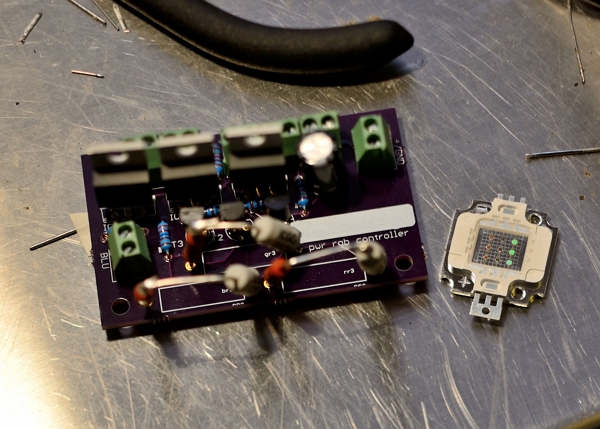
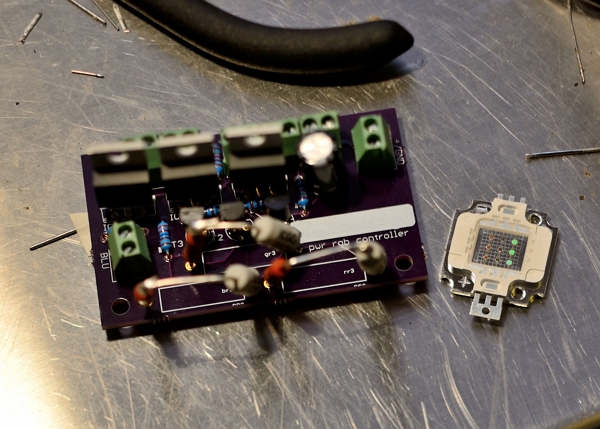
The following steps help resolve this issue:
- Contact the manufacturer if you still have a warranty for your LED lights remote control. They will offer you a replacement or repair of the remote chip.
- But if the remote control is not under warranty or cannot be repaired, you may need to purchase a new remote control. Ensure the new remote is compatible with your LED lights to ensure proper functionality.
Bonus: Give this Ideal LED Light a Try!
If you are searching for the best LED lights with remote control, AiDot has the best solution! The Linkind A19 Smart WiFi Light Bulbs with Remote Control offer a range of convenient features. As a powerful and versatile lighting solution that combines 800 lumens with a vibrant palette of 16 million colors, these smart bulbs seamlessly integrate into your daily life with convenient voice control, an easy-to-use remote, and the intuitive smart App control featuring group control functionality. Elevate your space effortlessly with multiple preset scenes and schedule your lighting with the Time Schedule Function. With a hassle-free installation and no hub required,Linkind A19 Smart WiFi Light Bulbs deliver a cutting-edge lighting experience that adapts to your every need.
Compatible with Alexa and Google Assistant, these bulbs can be controlled with simple voice commands. Besides, you can quickly turn the bulbs on/off, dim, or brighten them from anywhere using the AiDot app or the pre-paired remote control.


- AiDot Linkind G25 Matter Smart Light Bulbs - 2 Packs, $16.99
- AiDot OREiN A19 Matter Smart Reliable WiFi Light Bulbs - 4 Packs, $19.99
- AiDot Mujoy A19 Matter Smart Light Bulbs - 4 Packs, $24.99
- AiDot Orein Matter Version BR30 WiFi Smart Flood Light Bulb - 4 Packs, $24.99
- AiDot Linkind A19 Smart WiFi Light Bulbs with Remote Control - 4 Packs, $29.99
- AiDot Linkind Matter Version BR30 WiFi Smart Flood Light Bulb - 4 Packs, $34.99
Conclusion
Why isn't my LED lights remote working? There are many reasons, including signal interference, hardware damage, and a broken remote chip. You can easily resolve these by following the solutions mentioned above.
If you are looking for highly-functional and durable LED lights, AiDot Linkind A19 Smart WiFi Light Bulbs with Remote Control can be a perfect fit for you. It packs everything, including but not limited to seamless compatibility with voice assistants, two color temperature variations, and a vintage design. Get in touch and have an exquisite lighting experience!